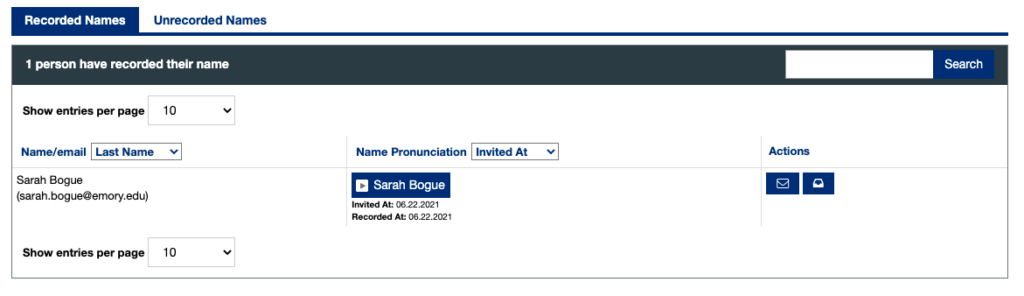Record the Pronunciation of Your Name with NameCoach
When using NameCoach in Canvas, navigate to canvas.emory.edu and log in.
- Click the “Account” link in the far left navigation bar.

- Click the “NameCoach” link.
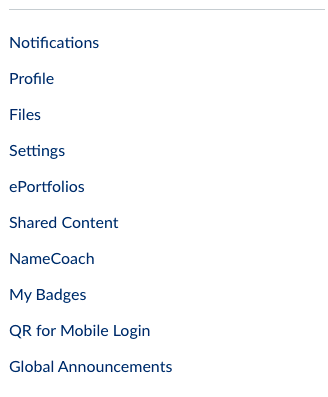
- Within the NameCoach window, click on “Record Name.”

- Select “Phone or Web Recorder” to record your name. You may re-record your name for any reason and at any time.
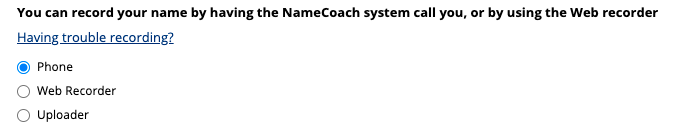
Phone Recording:
- Enter your phone number in the box provided, then click “Submit and Finish.”
- NameCoach will call your phone and will prompt you with instructions. You will be able to listen to your recording and re-record if you wish.
- After you complete the call, go back to the NameCoach page in Canvas and click “Submit and Finish” to save your recording.
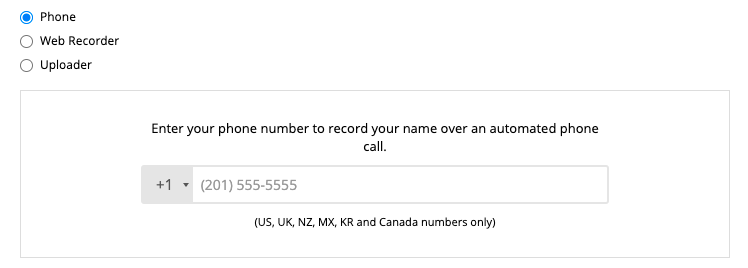
Web Recording:
- Click the “Record” button and wait for the prompt before speaking.
- You can stop the recording, then click “Submit and Finish.”
- After you submit, you are able to hear your recording and re-record if you would like.
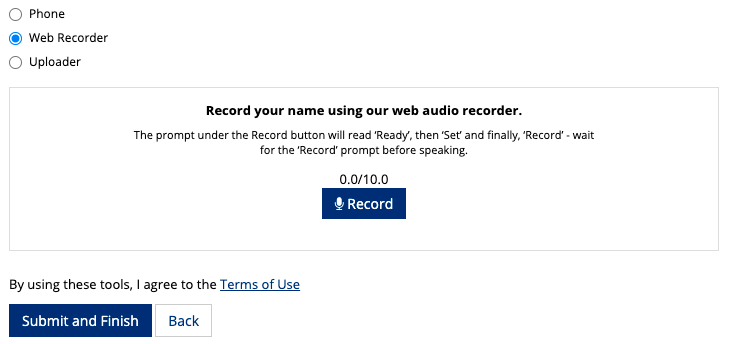
5. Listen to your student’s names and review them in NameCoach.
Once your students have recorded their names in NameCoach, you will see a list of their recordings. Each name will have a play button next to it so that you can hear the pronunciation. Please remember to also record your name!