
Using Hypothes.is for personal research: Beyond the Classroom
For Research and Online Conversation: Rethinking our worldwide process of receiving and interacting with information online.
- Research:
- Install the Extension on your computer.

2. Begin annotating on PDFs online or locally, anyone with Hypothesis on their browser will be able to simultaneously annotate and view your anonymous annotations.
- As you highlight online resources, the browser extension will allow you to add notes along the way.
- Using Hypothes.is will allow you to move between website tabs and create annotations instantly.
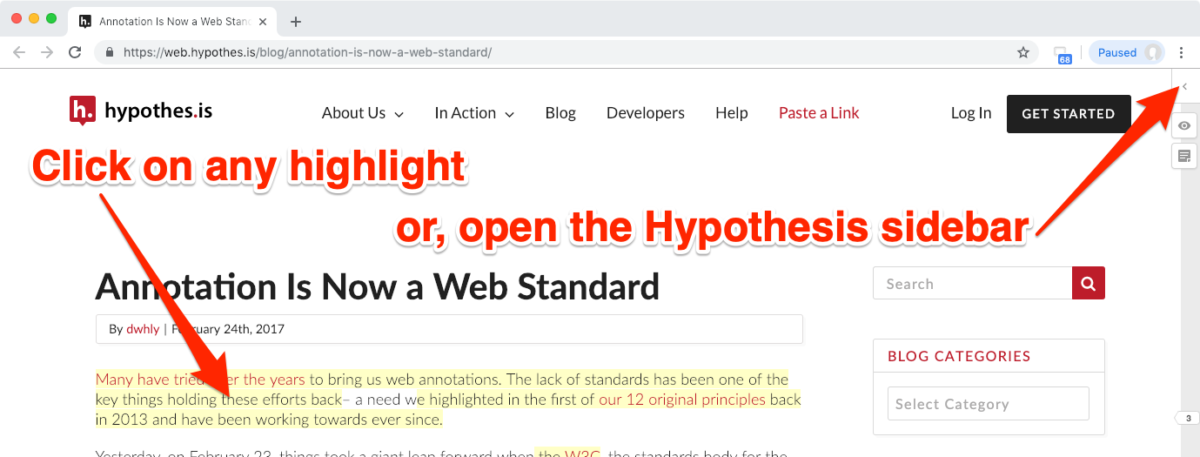
Thoughts like, “Who would want to read my own thoughts on an academic web page,” “My classmates don’t actually want to see what I’ve written,” and “I’ll never finish this assignment with my thoughts and idea scattered all over the place,” have come to my own mind when researching Hypothesis. The ideas that makeup how this software can be utilized can be conceptually confusing at first, and that’s okay!
Digital tools are produced and disseminated to aid in our individual and communal pursuit of knowledge, and annotation is often an under-recognized part of this pursuit. Hypothesis is one creative step forward in understanding how we think and why we think; for seminarians, our theological hope of finding common ground with one another can only be benefited with creative conversations such as this.
If you have any questions on Hypothesis or collaborative annotation, reach out to candlerdigitallearning [at] emory [dot] edu. We would be delighted to help you!
Pages:
- 1
- 2