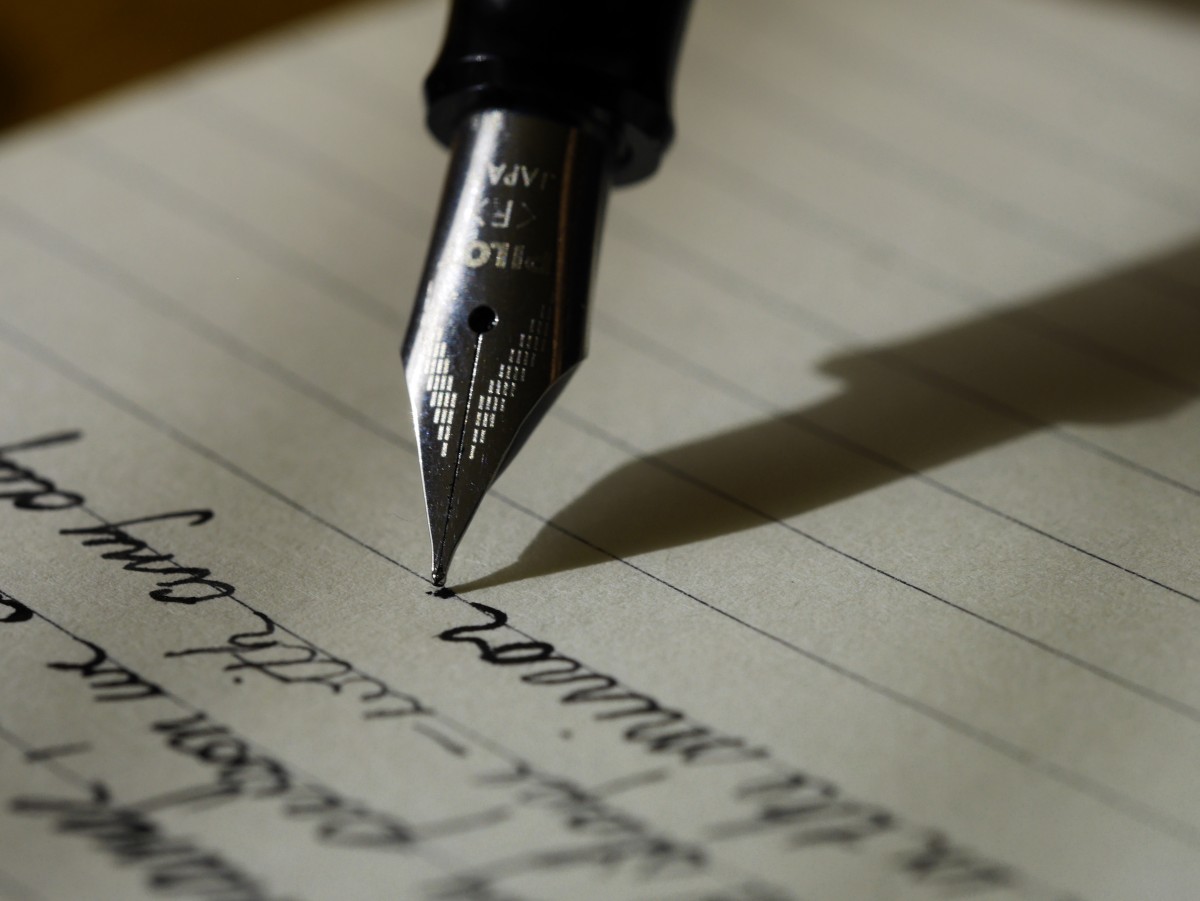A number of noteworthy changes came to the Canvas interface this week in the fortnightly code deploy (these updates typically include bug fixes and subtle interface updates, so we do not regularly post about them).
We want to highlight the following changes to the New RCE (Rich Content Editor) for Emory Canvas.
- The Studio button should always appear in the New RCE toolbar next to the Apps button, because we added Studio as a favorite tool for Emory Canvas (which was enabled by this week’s code deploy). We recommend uploading your saved videos to Studio with its Add option and recording new videos with its Record > Screen Capture option.
-
While you can still paste in a YouTube link, the New RCE no longer automatically sets up inline playback. You may set up inline playback using the Studio and YouTube apps (more below – click to read).
-
The New RCE’s Apps button displays recently opened external tools and a “View All” option. This change removes a repetitive click for external tool users.
- The New RCE toolbar buttons to insert links, images, media, documents, and external tools are further left, which makes them visible by default in narrower windows. The New RCE still collapses menu buttons that do not fit in a single row into a “More” button (three dots).
We want to highlight the following changes in Modules.
- Teachers can now choose “Send To” and “Copy To” for a module via its options icon (three dots).
- Teachers and students now have a button at the top of the modules index to collapse all modules or expand all modules.
You may set up inline playback for YouTube videos with two apps connected to Canvas: Studio and YouTube.
- Studio enhances YouTube content with a commenting feature for student engagement, as well as insights into student watching behavior. To embed YouTube videos with Studio: (i) click the Studio button in the New RCE toolbar, (ii) click Add, (iii) paste the YouTube link into the provided text box, (iv) hover and click Select on the video that you just added to your Studio library, (v) click Embed.
- The YouTube tool in the Apps list also lets you search and embed videos for inline playback. It lets you select the size of the embedded player, too.
Click here to view the full Canvas deploy notes for August 26, 2020. You may comment and subscribe if you log in to the Canvas Community. Code deploys arrive every other Wednesday.
Side note: Instructure migrated the Canvas Community from Jive to Khoros at the beginning of August 2020. They are working to fix links to existing Community content that were initially broken by the migration. But I think that the badges we got for participating in Community in the last few years are long gone. Alas.
Header photo by Aaron Burden on Unsplash