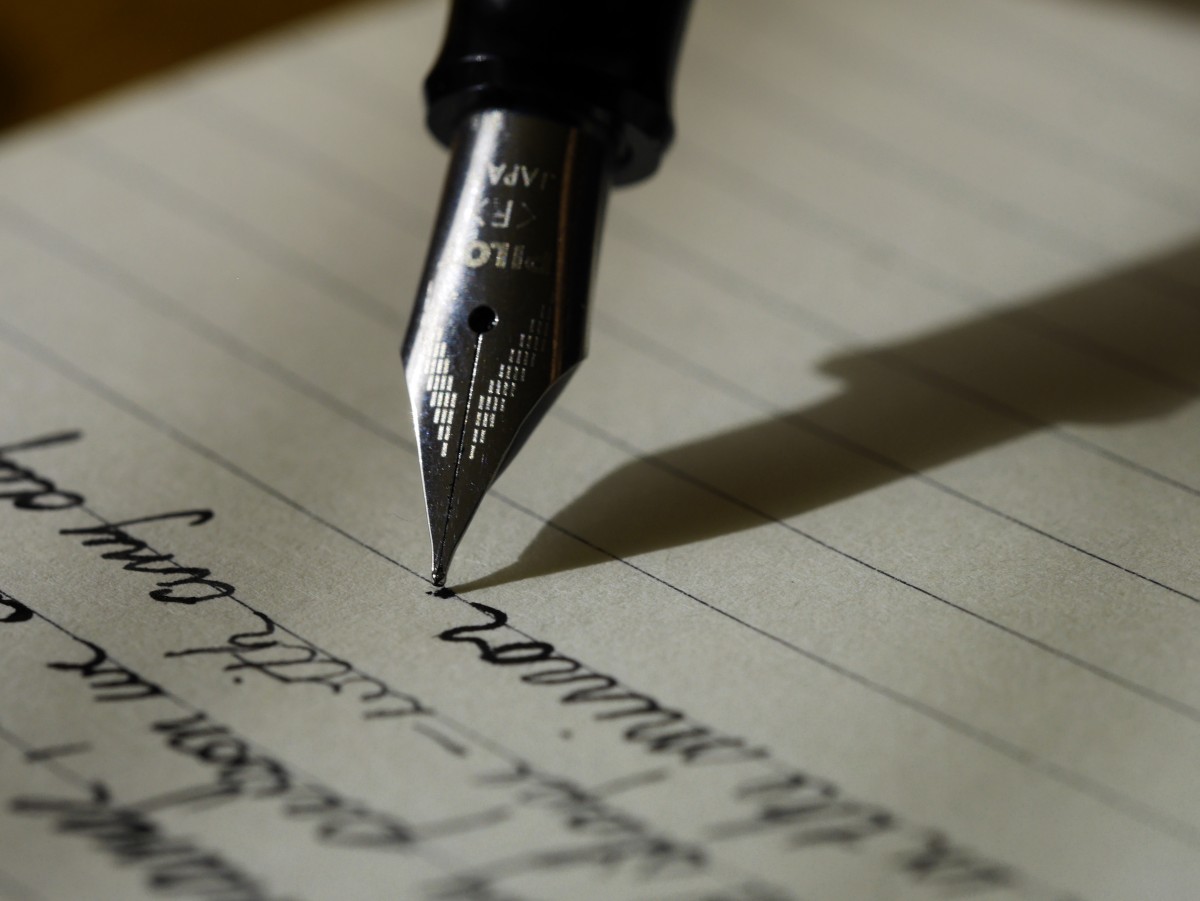Canvas receives several noteworthy updates in the code deploy on Wednesday, October 21 (these fortnightly updates typically include bug fixes and subtle interface updates, so we do not regularly post about them).
We want to highlight the following changes.
- Teachers can create groups via CSV import. This may prove preferable to assigning group memberships in the browser, one-by-one (especially in large courses). Canvas provides a group roster template spreadsheet for teachers to download and edit.
- Teachers and students can open the New RCE to the full size of their browser window. To open this “fullscreen” view, select Fullscreen from the View menu or click the double-tipped diagonal arrow button below the text entry field. To close this view, select Fullscreen from the View menu (there is currently no button to close Fullscreen view).
- Teachers and students can insert embed code from other websites using a new Embed option in the New RCE (Rich Content Editor). It’s available in the Insert menu and the toolbar. Its logo is a cloud with tiny triangular brackets beneath it. It is currently the last button on the toolbar (and may be collapsed within the More button).
- Teachers can see final grade override activity in gradebook history.
Click here to view the full Canvas deploy notes for October 21, 2020. You may comment and subscribe if you log in to the Canvas Community. Code deploys arrive every other Wednesday.
Header photo by Aaron Burden on Unsplash