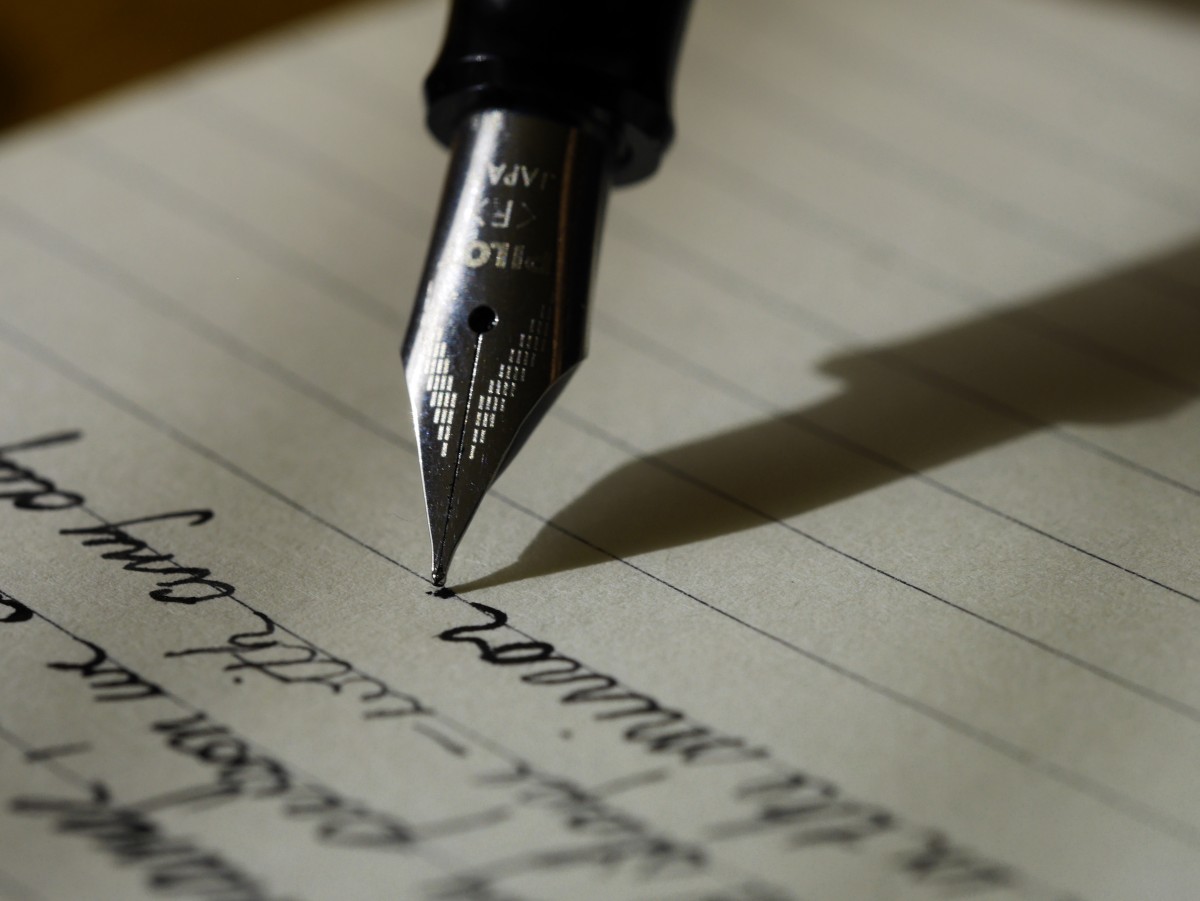The October Canvas production release occurs on Saturday October 16, 2021. Here are the highlights:
- The course navigation menu has its own frame so that it remains visible when one scrolls down a long page. It also has its own scroll bar if the menu is longer than the window displaying it. Since students see fewer tools, teachers are likelier to see the scroll bars in the course navigation menu.
- All users can customize notification settings by course from the Account > Notifications menu by selecting from a new course dropdown menu.
- Teacher and other graders can search the Gradebook for assignments by name using a new search bar.
- Teachers and other graders can edit status labels (late, missing, excused, none) in SpeedGrader‘s right panel.
- Teachers and students will see a notification badge for the Rich Content Editor’s Accessibility Checker. Clicking the icon will display accessibility suggestions.
In Emory Canvas, teachers also have access to a third-party Accessibility Check tool linked in the course navigation menu. - Each user can activate the option to show the Microsoft Immersive Reader button on some Canvas pages. The user option is on the Account > Settings page. This option was released in the code deploy on September 29, 2021.
Click here to read full release notes for October 16, 2021. The full notes contain more details about these and other changes, a link to a screencast explaining some of the changes contained in the release, a comments section, and role-specific user summaries. You can join in the discussion if you log in to the Canvas Community.
Production feature releases arrive on the third Saturday of each month. Click here to view release notes on Canvas Community. Instructure also lists noteworthy changes planned for future releases.
Header photo by Aaron Burden on Unsplash