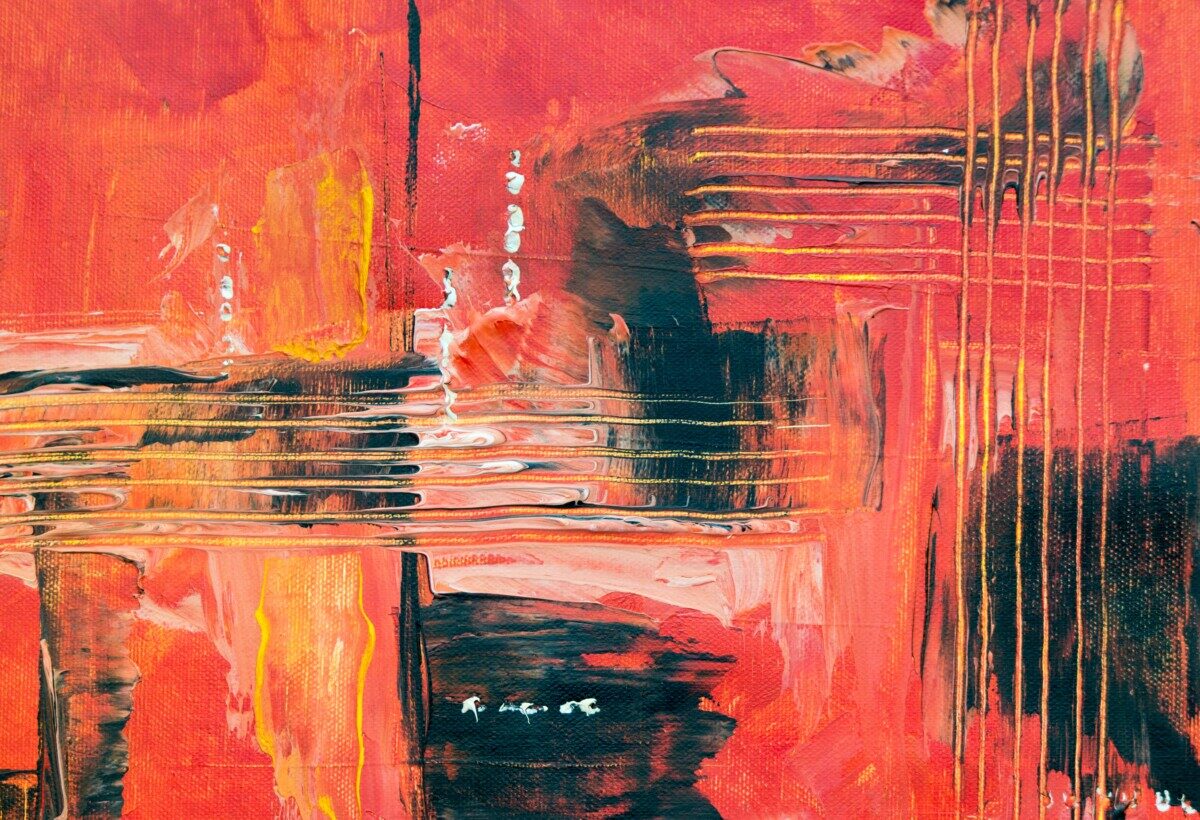David Barba, assistant professor in the Department of Film & Media reflects on his experience in the Teaching with Canvas Cohort during the Fall 2022 semester. He explains the importance of embodying design principles while taking advantage of convenient instructional support offered by the Teaching and Learning Technologies staff in Academic Technology Services (ATS). David participated in the Teaching with Canvas Cohort program, a 7-week engagement offered to selected faculty and instructors to assist with developing his Special Topics: Queer Visions hybrid course. David and I met several times during the Fall 2022 semester to fine-tune and incorporate design principles that restructured how he previously approached course design.
Reflecting on the Teaching With Canvas Experience
Post cohort, David and I scheduled some time to meet in the Music and Recording Studio on level one in Woodruff Library. Listen to our discussion about his Teaching with Canvas Cohort experience.
David Barba’s Teaching with Canvas Goals
David has taught using Canvas in previous semesters and was seeking assistance developing a design structure that would encourage and help students comprehend the tools needed to analyze LGBTQ+ representation in film and media. Outside of his basic knowledge of using Canvas for syllabi, discussions, and readings, David sought an innovative approach to question and discuss how gender/race/class/disability intersect with depictions of sexuality and gender identity.
Outcomes for the Program
David and I had a series of Zoom meetings with a primary focus on organizing course materials using Design Tools. After choosing a theme, we quickly built and styled a homepage that would simplify navigation for enrolled students. We organized course modules topically and created Pages using the same themed structure. David and his students were pleased with the overall navigation experience.
Design Tools
To address David’s need to create a consistent course structure, we decided to use Design Tools which is already integrated into Canvas’s Rich Content Editor. Design Tools is an authoring tool that allows instructors and designers to efficiently create robust, high-quality course templates and content to deliver a better student experience. Design Tools can be launched from Announcements, Assignments, Discussions, Pages (including the front page), Syllabus, and Quizzes (including quiz descriptions and questions). Within the editing mode of the Rich Content Editor, hold down ALT+Shift+D on a PC or Option+Shift+D on a Mac to launch the Design Tools content editor.
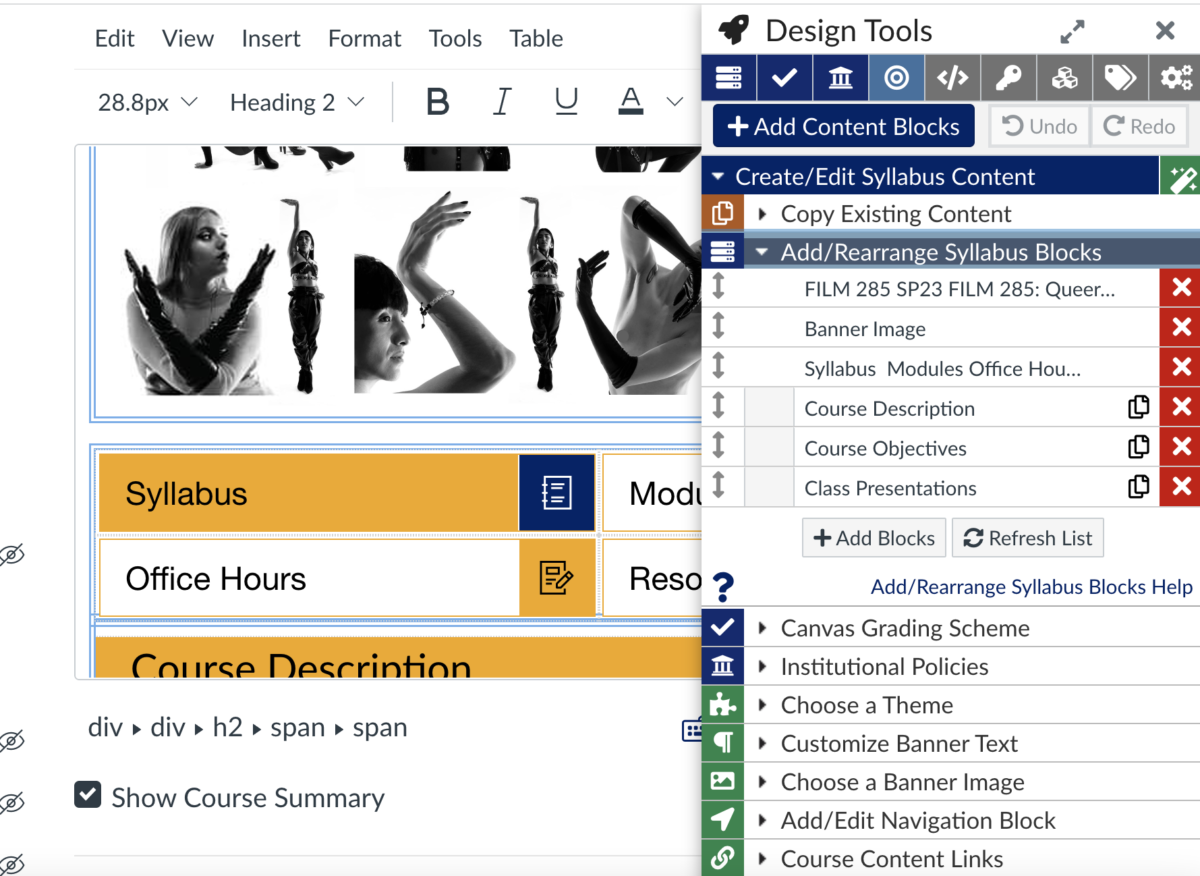
Assignments
During the first week of the Fall 2022 semester, David presented an In-Class activity suggesting that students sign up for a free account and download the Hypothesis extension for Google Chrome. They also had the option to use the Hypothesis Bookmarklet for Safari or Firefox. David’s students annotated shared text directly from their preferred browser. Each text read was accessible in Canvas, and students dove into their thoughts whether they were comfortable or not speaking up in class. Weekly video screenings representing a diverse range of queer aesthetic practices were paired with the readings mentioned above, and students annotated these videos directly on Vimeo.
Special Topics (Film 285) Showcase
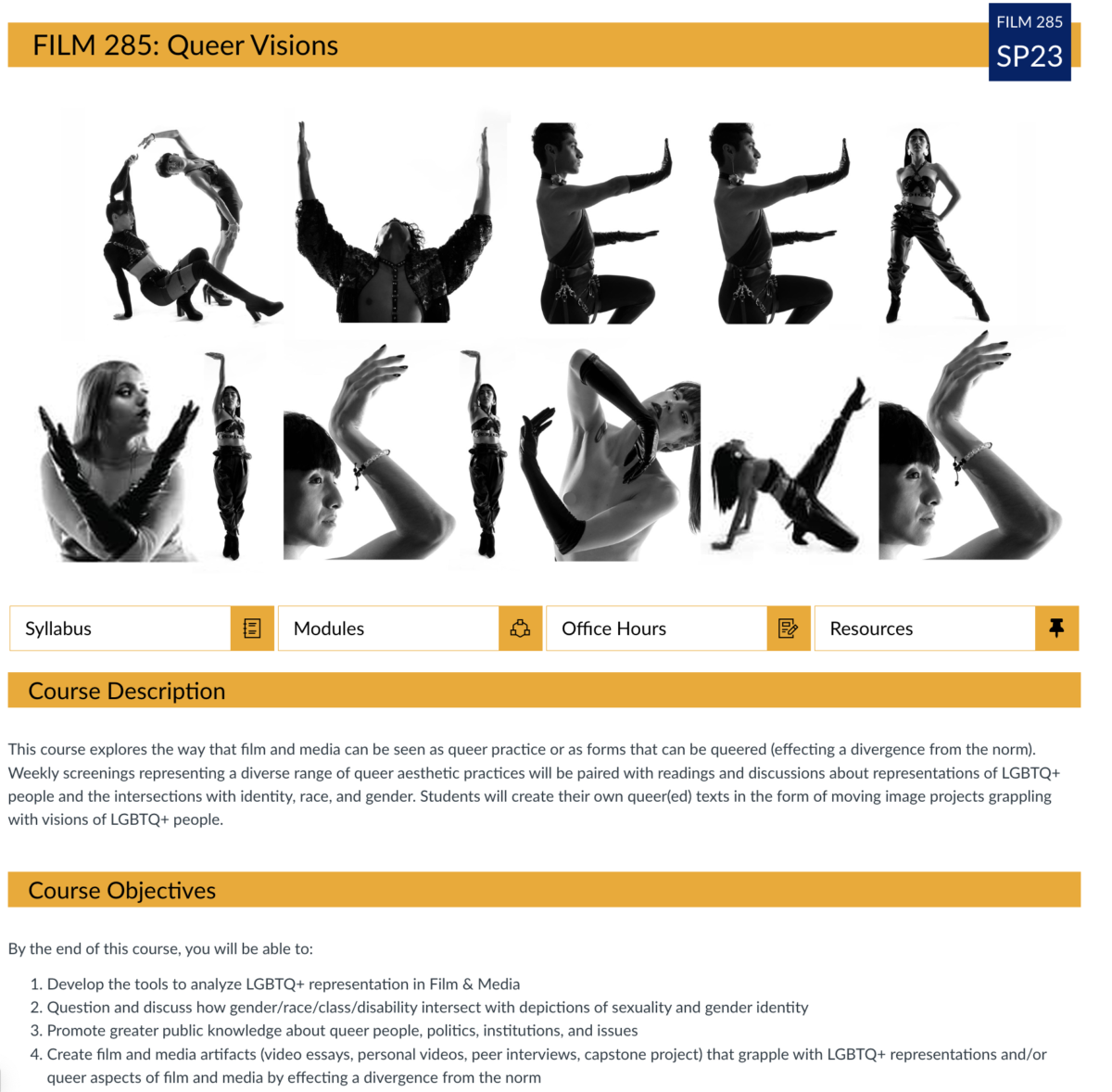
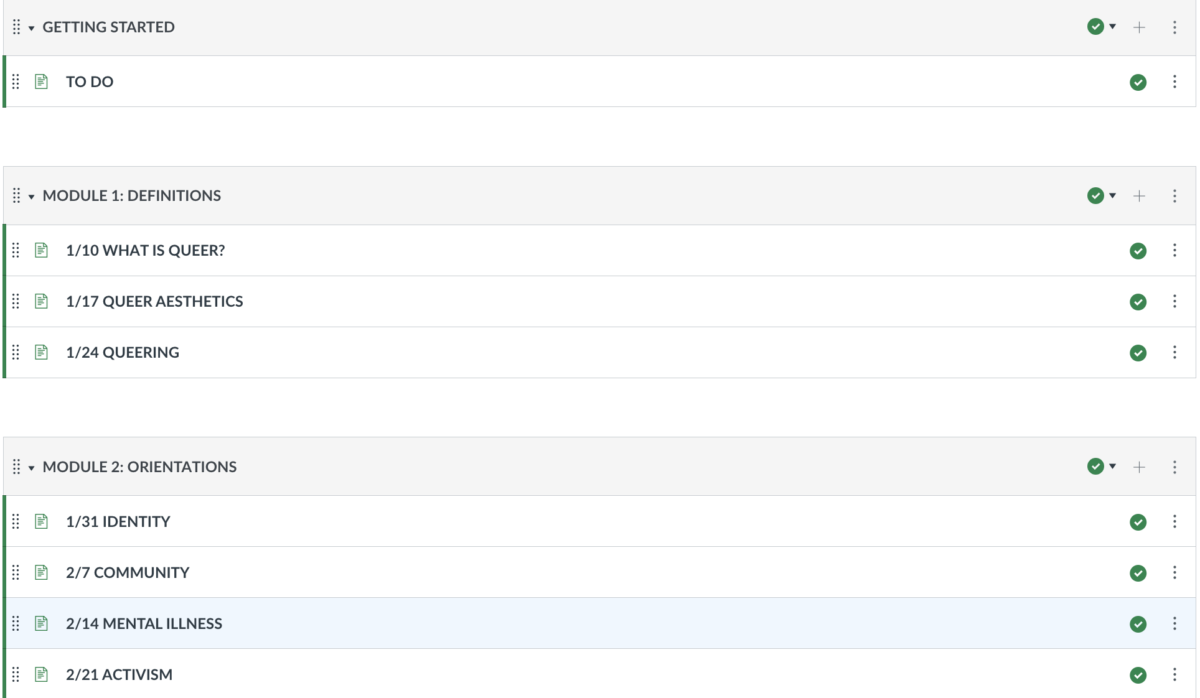
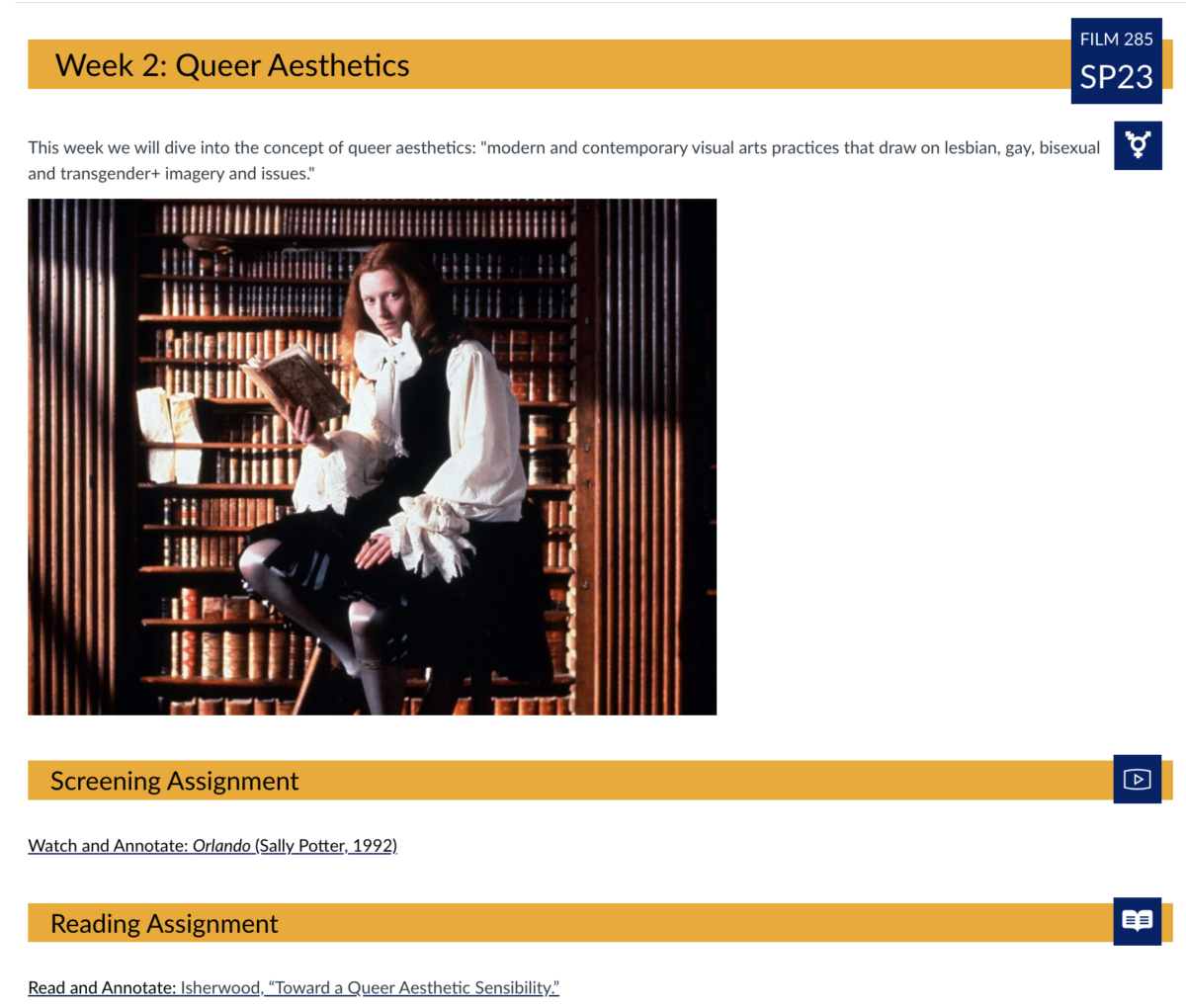
Teaching with Canvas
Find out more about our faculty cohort program (TWC).
Click here to learn more.
Header image by Steve Johnson on Unsplash