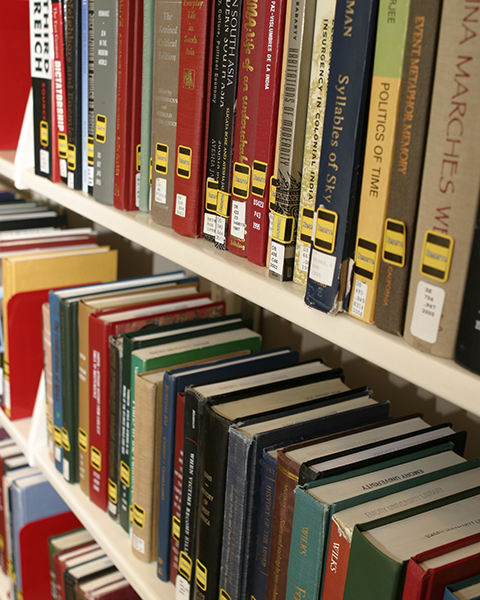
This past May, Emory Libraries launched Course Reserves, a new tool for Library patrons (staff, faculty and students) to access course materials that are requested to be held in reserve by instructors. Physical materials (books, videos, music, etc.) are kept on reserve in various Emory Libraries, and electronic materials are available through Course Reserves.
Course Reserves is replacing an in-house-designed tool called Reserves Direct. Course Reserves is also known by its commercial name, Ares. The Library has a long relationship with the vendor, Atlas, which produces interlibrary loan and reading room management systems (MARBL is also working with them).
The successful launch, which occurred during a low traffic time of the year, allowed library staff to try out new workflows over the summer. The Course Reserves tool has the same look and feel as the rest of the library web site and utilizes a robust copyright management system.
The goal of the project was to preserve a current level of service and enhance the services whenever possible. Whether via self-service, full-service, or different work flows, developers believe this product can accommodate every need. All of the libraries which offer course reserves (Business School, Law, Oxford, Pitts, Health Sciences and Woodruff) are using this tool.
Some improvements of the tool include:
- Ability to directly request items from the discovery layer (a layer of information not included in the catalog by itself, but including electronic resources, images, etc.)…not just books
- Functionality that streamlines workflow, reducing turn-around time for processing requests
- Integration within Blackboard

For patrons, the interface for Course Reserves is similar to prior experiences, however they can now monitor the progress of the request. This also saves time for library staff as status in the past was only done through phone calls. Faculty will soon be able to create lists to share between “cross-listed courses” (cross-listed means that two courses from two different disciplines or departments are attached and the same course listings are shared).
Jonathan Stegall, from the Web Team, applied the latest branding used for the Library web site to the third-party software. This was the first third-party system integrated into the new Library web branding.
The project was also the completed effort under the new Project Management Office (PMO), formed during the summer’s LITS merger. Project Manager Dana Kuebler took over the project midstream from Fran Pici, who had been working with all of the other libraries for a couple years. “A small project like this is more complicated that people think when you consider the large number of people involved to make it work,” said Kuebler. “The team did an amazing job of coping with the unexpected.”
The team that worked on the project included Colin Bragg, who put together training videos, Bernardo Gomez, who was the technical lead, and Christopher Spalding, who adapted new requirements to the tool. Fran Pici and Jenny Vitti were the functional leads (Reserves Coordinators).
The tool can be found at reserves.library.emory.edu, however to use it you must be an instructor or student.
According to Amy Boucher, “We are looking forward to seeing how the patrons use Course Reserves this Fall and getting feedback regarding new features.”
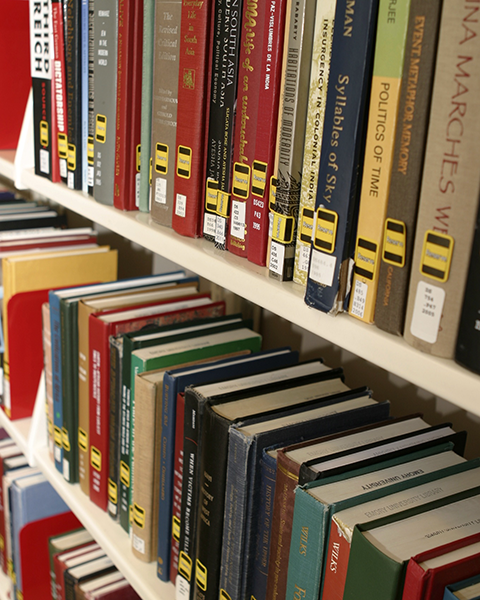
Leave a Reply