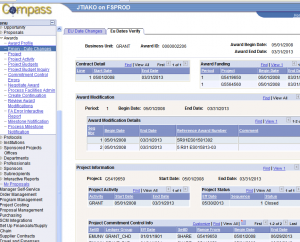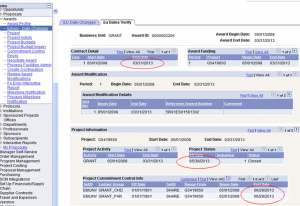Why was this page created?
This page was created in order to be able to change dates in one area, somewhat of a short cut, in which it would feed the changed date to 14 other areas in PS. In addition, this is the only area where users can see the KK date (which drives the ‘out of bounds’ error messages).
How do I find this page?
Emory – Date Changes Page can be found through the navigation:
GRANTS > AWARDS > EMORY – DATE CHANGES
- you can search using the contract/award id or the project id
- Click ‘VIEW ALL’ to see all projects associated with the award
The project end date is shown under three sections: Contract Detail/Award Funding and Award Modification section.
- Date effective for the end date of the COMPASS project.
- This takes effect at 12:00 am on the last day of the project.
The project closed date is shown under the Project Information section.
- Closed Status begins on the 60th day (at 12:00 am) following the last day of the project.
- During the period of 60-89 days (again, subject to sponsor guidelines) following the last day of the project, only journals can be processed and approved. The account can then be prepared for reporting and any final adjustments can be made.
- Once the project status is Ended (not show in the screenshot above but it is the same as the End date shown above) then no new purchase orders can be created; however, invoices against a previously issued PO, cost transfers, journal vouchers and RST’s can still be processed.
- The End Date is the date that is fed over to HR
The KK end date is shown under the Project Information>Project Commitment Control Info.
- The KK date is set to default in at the end date plus 90 days (adjusted if the sponsor has other requirements).
- After the 90 days, nothing is allowed to hit the project.
- For cases where the date may need to be extended, the Request to Unfreeze a Project form must be submitted to psgrants@emory.edu and approved/processed by OGCA.
Q & A:
QI: What is stopping the payroll from hitting the grant?
A1: The project end date (found at GRANTS > AWARDS > PROJECT> click on Project Status hyperlink.
Q2: Why do I get a “date out of bounds” message and what does that mean?
A2: This message is referencing the date within the Commitment Control (KK) Module. The project KK date is set at 90 days after the end of the project date. After the 90 days, nothing is allowed to hit the project. There are times you may see the date greater than 90 days which could be because someone has submitted an Unfreeze Request or for other system entries to be processed (i.e, F&A)
Q3: Why are my requisitions or PO’s being rejected?
A3: The project status of ended is date effected to the end date of the project.