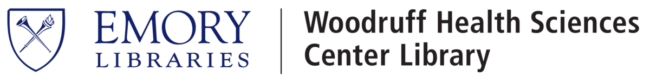The University Libraries now offers a Chrome extension which streamlines access to full-text PDFs in journals licensed by the libraries. Currently, the extension works on PubMed and a number of direct publishers’ websites.
Go to the Chrome Store and search for and install the libkey nomad (as seen below) by clicking on “Add to Chrome.”
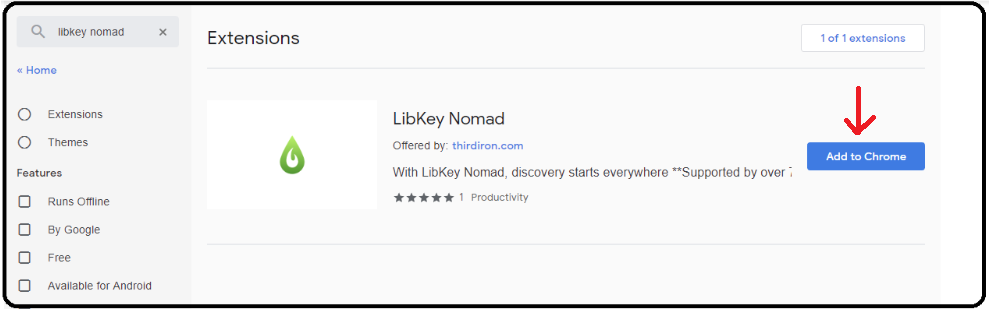
Once you click on “Add to Chrome,” you will be asked to “Select an Institution:”

You will not see any type of confirmation that the extension has been added but you should see a green tear-drop looking icon in the far right corner of your browser that looks like below:
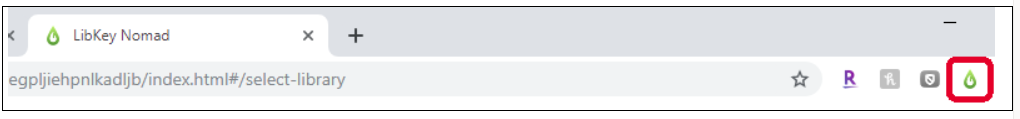
That is how you know that the extension has been installed. If you go to PubMed or another site, you will most likely see something like the image below. When you click on the “Download PDF” icon, if you have not already logged into a resource with your University NetID and password, you will be prompted to do so. Once you do so, it will take you immediately to the PDF, if available.
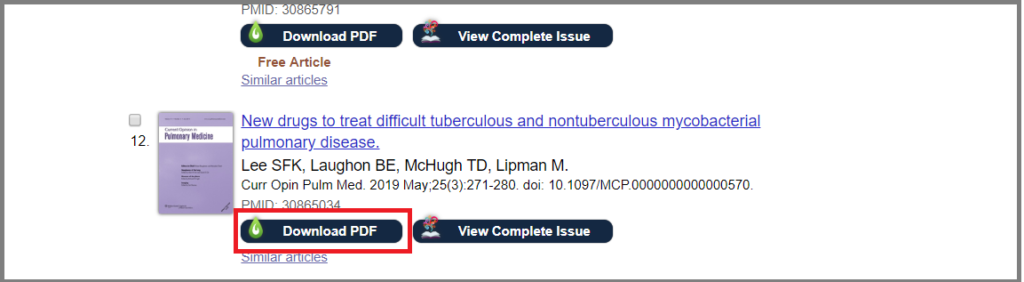
If you have questions, please contact “Ask a Librarian.”