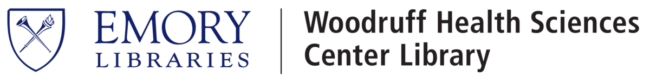Emory University now offers access to the digital version of the Wall Street Journal, including the WSJ app.
To set up a WSJ online account:
- Step 1: Go to https://partner.wsj.com/partner/emoryuniversity
- Step 2: Sign in to the Emory’s Single Sign-On page with your Emory email and password
- Step 3: The first time you sign on you will be taken to a WSJ sign-in page.
- a. Account Type—select your status: Student, Staff, or Professor
- b. Email Address—It is suggested you use a different email address than your Emory one.
- c. Password—Create a password for the WSJ account you are setting up. (Don’t use your Emory University password since this is not an Emory account, but rather a WSJ account)
You will then be able to sign in directly through www.wsj.com on your computer, phone or tablet.
University Faculty and Staff: You will need to refresh your access by re-authenticating once a year through Emory. You will receive a notice via your email.
Students: You will only need to authenticate once through Emory. You will continue to have access for three months post-graduation. At that time you will be eligible for a special offer to maintain your own digital WSJ subscription.
Existing Subscribers: WSJ does not allow 2 simultaneous subscriptions for the same user. You can cancel your existing subscription and then go through the activation process via Emory. Call Customer Service to cancel at 1-800-JOURNAL (1-800-568-7625) and ask for the Education team.
Please send any questions to Ask-A-Librarian