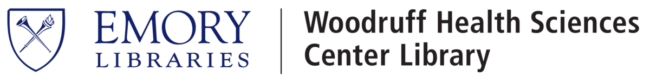BrowZine, available in a desktop version and as an app for iOS and Android devices, allows users to access Emory’s online journal subscriptions in a quick and efficient way.
My Bookshelf
Create your own “library” of online journals by using the My Bookshelf feature. Up to 64 journals can be placed in My Bookshelf.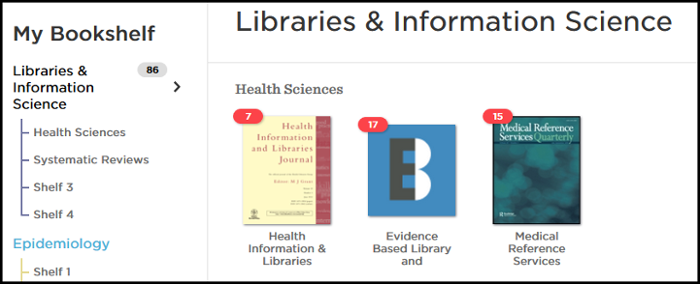
My Articles
Create collections of articles using the My Articles feature. BrowZine will sync all of your articles across devices.
Find the Add To My Articles button by selecting the Expand button on an article listing.
To use the BrowZine app:
- download the appropriate app: iOS or Android
- after installation, select Emory University from the list of schools
- enter your Emory University NetID and password
- select a subject of interest or search for a specific journal and add it to your Bookshelf after creating an account
For questions regarding BrowZine, please contact Ask A Librarian.