Here are some tools to try – one new, one improved, that can help you discover online versions of research materials in discoverE:
- We added a new feature, the Unpaywall service. This creates a link to free or Open Access versions of content through the Unpaywall database, based on matching DOI identifiers (primarily used for articles, and also books and other content).
If there’s a match, the link “Look for Open Access Version” appears in the Locate/Request tab in the record,and can be useful if there is, say, an article in the Combined tab results that shows No Online Access status. More information can be found at this blog post: https://scholarblogs.emory.edu/librarycoreservices/2020/04/03/a-new-way-to-find-online-open-access-versions-in-discovere/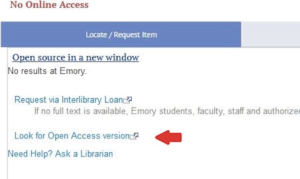
- We recently learned that the Full Access Online facet filter was not working well and missed many online records; this has now been fixed. The use of that filter is, right now, the most inclusive way for users to target their search to online resources in DiscoverE. We changed the instructions on the library’s Covid19 Remote Services page to read;
“When searching for online materials available off-campus, such as e-books, ejournals, and streaming audio or video, click “Full Access Online”on the left to filter your results to online items only. This link will appear on the search results screen under “Show Only” in the upper left.”
Written by Laura Akerman, Digital Product Strategy

