Check out Emory Libraries’ popular reading collections, films, and music in discoverE,
The library collects bestsellers and award winners in many languages, so there should be something for everyone, including the kids.
New discoverE enhancements include a popular reading collection facet and virtual browsing. We hope this helps you find the perfect book to read on the plane or curled up by the fire.
Don’t forget you can also download e-books and audio books free from the library. You can browse a selection of electronic books from the Emory Libraries site (http://overdrive.emory.edu) or find individual titles via the discoverE.
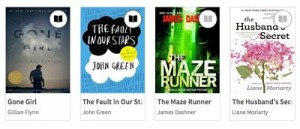 Overdrive, includes fiction, nonfiction, audiobooks, and many of the New York Times top 100 bestsellers for 2014.
Overdrive, includes fiction, nonfiction, audiobooks, and many of the New York Times top 100 bestsellers for 2014.
If you are looking for reading recommendations, here are some suggestions:
NPR’s Book Concierge: (http://apps.npr.org/best-books-2014/) Guide To 2014’s Great Reads
Novelist (Emory community only) an online readers’ advisory tool that helps readers find new books based on books they’ve read or on topics in which they are interested.
Other options for passing the time include:
- AV: Check out the library catalog, discoverE, for films or TV shows from our extensive DVD collection. Browse a sample of what is available from DVD-LEND. Along with documentaries, we have Sundance film festival winners, popular TV shows, and Academy Award movies.
- Enjoying our Music online listening collections for jazz, Smithsonian global, classical, reggae, Bollywood, and more (Emory community only)
The library will be open many days over the intersession. See Library Hours
Wishing you all a great winter break and happy holidays!
For Overdrive you will need…
- A valid Emory NetID
- Internet access
- A computer or device that meets the system requirements for the type(s) of digital materials you wish to check out
- Free software for the computer or device on which you wish to use the materials available at this site
The site offers extensive HELP screens with screen by screen shots of how to install titles on all types of devices. Some people have reported difficulties, so please check-out the help videos, like how to install the Overdrive mobile app to your iphone and get content.
Step 1 – Download and install free software
To download Adobe eBooks, you need Adobe® Digital Editions
To download OverDrive titles, you need OverDrive Media Console™.
OverDrive Media Console is available for…
Android v1.5 (or newer)
BlackBerry v4.5 (or newer)
iPhone® OS v3.1.3 (or newer)
Mac OS® v10.4.9 (or newer)
Windows® 98 SE (or newer)
Windows Mobile® 5 and 6
Step 2 – Activate the software. After you have installed the software that you downloaded, you need to take steps to activate the software before downloading digital materials.
Step 3 – Check out, download, and enjoy! You can check out up to 2 titles at a time for 2 weeks each. Your Cart will hold up to 4 titles at a time, but if no action occurs they will be automatically removed from your Cart after 30 minutes so that other users can have the chance to check them out.
Finally, you can place holds on 4 check-out titles at one time. An email will alert you when a HOLD becomes available, and you will have 3 days to check out it out after the notification is sent.
Related Links:
NPR’s Guide to 2014 Best Read’s apps.npr.org/best-books-2014/
