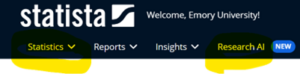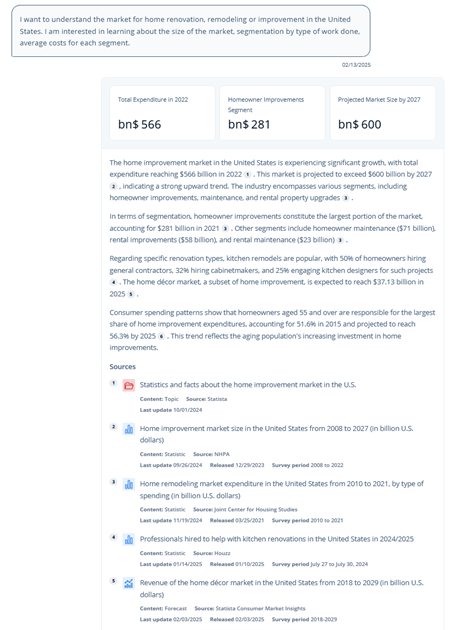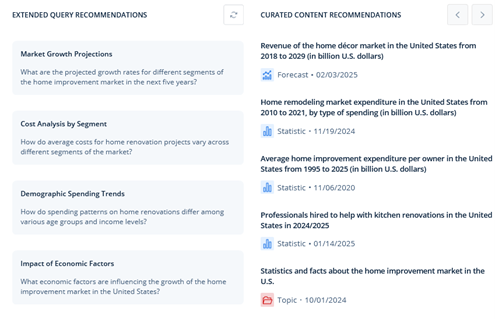Statista recently added a Research AI option to its each platform. The following discusses the pros and cons of using Research AI.
Statista recently added a Research AI option to its each platform. The following discusses the pros and cons of using Research AI.
What is Statista?
Statista is a database useful for locating credible data snapshots for a range of industries (Consumer Goods and FMCG, Media & Advertising, Retail and Trade, Technology & Communications, Travel, Transportation, etc.) and topics (DEI, Artificial Intelligence, The Workplace, etc.). Filters such as geographic regions/countries and publication dates can be applied to further refine results.
Statista primarily contains standalone data charts/graphs presenting historical, current, and frequently, forecasted data. It also includes reports, PowerPoint decks which pull together collections of relevant data charts. Topics are curated collections of data charts with brief summarized insights; these are useful for help getting started with your research, especially on topics you are not familiar with. All results include citations with links to the original source.
Research AI
Statista’s Research AI draws all of its answers from the information contained within the database. In response to your questions, a brief summary of the information found is displayed, followed by links to the databases’ s top 10 relevant data points, each with hyperlinks to the actual chart or report in the database.
Located below these links are two additional sections: Extended Query Recommendations which presents some suggested additional prompts for further exploration. Running these prompts may result in both unique as well as duplicative responses to the ten links returned by the initial prompt. NOTE: To the immediate right of the Extended Query Recommendations title is a refresh button for generating even more prompts.
Following is another section, Curated Content Recommendations which provides links to related reports for a deeper dive into the topic, similar to the “recommended articles” feature found in other databases. These can present both unique and duplicative responses as well.
Where to Start? Statista Keyword Search or Research AI?
Click Statistics to use the keyword search box. To use the AI, click Research AI.
Statista Search
There are several advantages to using Statista’s keyword search box. Entering 1-3 keywords yields a set of returned results larger than the default 10 when using Research AI, including responses that explore the topic more broadly. Similar to browsing books on a shelf, this search strategy is useful for prompting you to consider research paths beyond a more narrow, focused query, approaching the topic in ways that you had not initially anticipated. Statista’s search engine is remarkably facile, and even a brief 1-3 keyword search can yield very successful results.
Research AI
Using Research AI can also be useful, especially if you are unfamiliar with using the keyword search option or are unsure what keywords to start with. Using a generative AI can help you to get kick off the exploration process and begin identifying some information and credible sources.
Limitations to Using Only Research AI
As a generative AI, Research AI answers the specific questions asked in the prompt. Even follow up prompts can yield results very similar to the original question, yielding what can often seem to be repetitive answers and sources.
Other Challenges to Using Research AI
Prompts Not Saved
Since Emory has an institutional license, it is not possible to save your prompts; once you leave the AI, your prompts and results permanently disappear.
No Navigating Between Research AI and Citations/Database
One very disruptive issue is that you cannot navigate back and forth between the Research AI and Statista’s search box. For example, in Research AI if you click on a link to one of the data sources cited in the prompt response, it will successfully open up the full chart or report. However, since there is no way to save the history of your work, once you leave the Research AI – your prompt is gone. What makes this even more painful is that at bottom of the linked to chart/report, there is a link to return to the Research AI. But when you click the link, you are greeted with a page telling you that the “content has been deleted.”
The only “workaround” is to copy/paste the prompt so that you can keep repeating the query. When using Statista’s Research AI, we recommend that you at least print out the responses or cut/paste them into a Word document. You can then type several keywords in the title to locate it in the database.
Keyword Search vs. Research AI. The Bottom Line
There are positives to using both the Statista keyword search box and Research AI. We encourage you to explore both search strategies, keeping in mind the current limitations of the AI. At a minimum, we recommend that you not limited yourself to only using Research AI – and the Statista trainers agree!
Example of Research AI Prompt Response