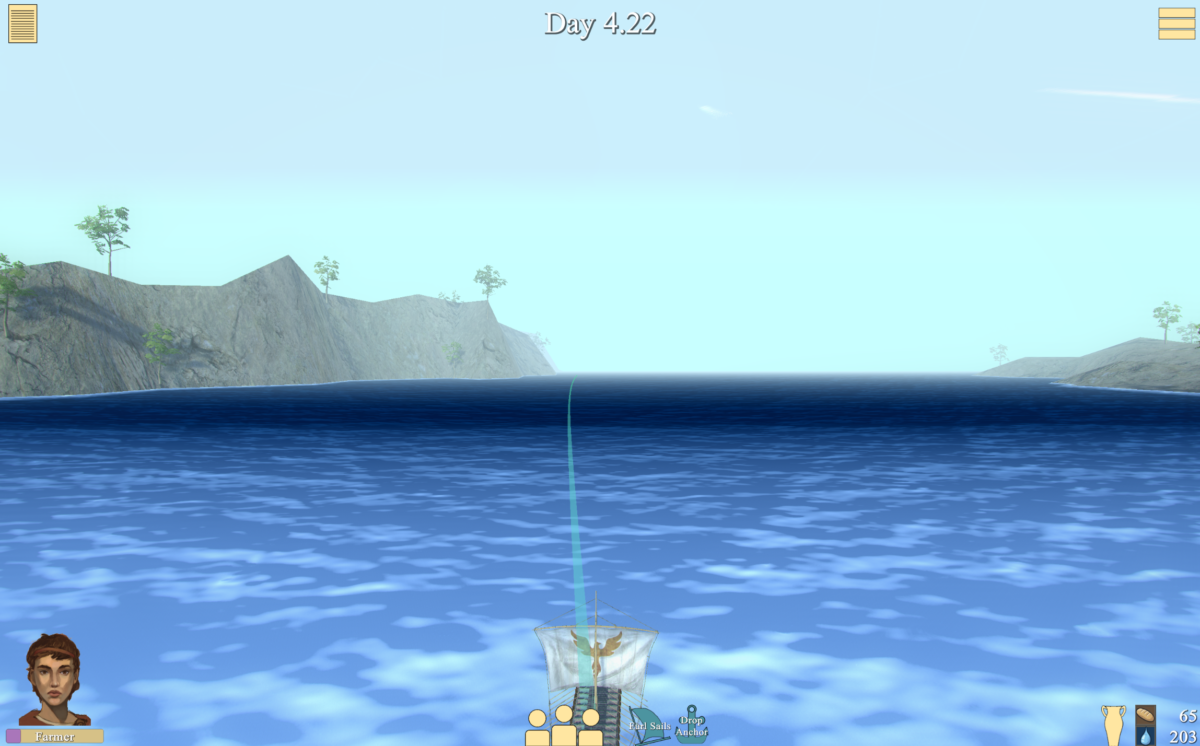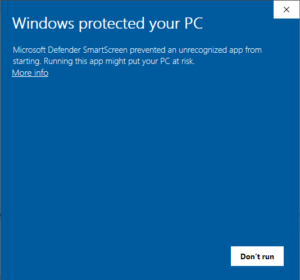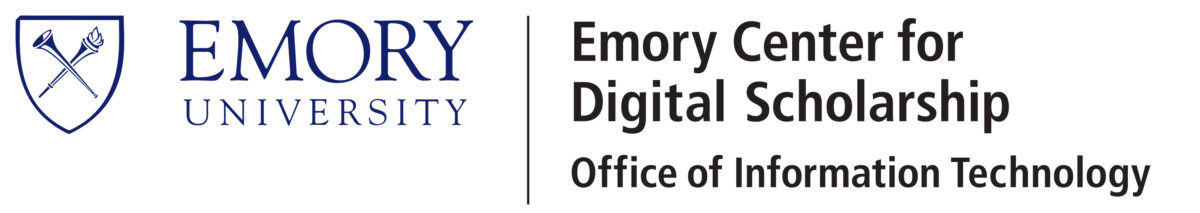Sailing with the Gods – the game is launched!
A first version of the Sailing with the Gods game came into the world in October 2016 and was developed through early 2024. This page will link you to the latest development version of the game: Sailing with the Gods! Read more about the game’s development on The Game page. Read about the game in the context of gaming in a past blog post.
Downloads:
Sailing with the Gods:
Play version 5.8! Please let us know about any issues at samothracian [dot] networks [at] gmail [dot] com or through the feedback form!
Choose the correct link below for your operating system. Download the zip file from Dropbox. Unzip the file, and you will be ready to play the game. Just click the application! *If your computer warns you that the file was downloaded from the internet, on Windows click “Run” and on OSX right click the application and click “Open” then “Run”.
Download version 5.8:
*For troubleshooting see below.
Watch the introductory video below, and see the for additional details on how to play!
Beta (previous) version 5.6 or 5.7:
These earlier versions of the game may help if you run into a specific bug that gives you trouble. Download Sailing with the Gods, Beta working version 5.7, our most recent build! You can also download Beta version 5.6 bundled for Mac Big Sur. Feel free to send us feedback and comments on any of the versions.
Download version 5.7:
Download version 5.6:
**Big Sur users will have trouble launching the earlier OSX file due to a Big Sur specific issue. The Big Sur file should work on all Mac OSX, but is a much larger download than the earlier OSX file, so users on an earlier Mac OSX may want to download the smaller file.
Go to our Past Builds page to download past versions.
*Troubleshooting:
- On OSX, once you download the game, unzip the file. If you Double click the game icon, it may not open. Instead, Right click (or Control + Click) the game icon and click “Open“. You will get a pop up window:
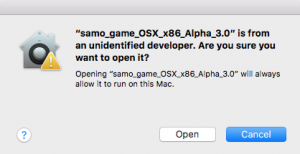 Click “Open“!
Click “Open“! - On Windows, once you download the game, unzip the file (extract all). If you Double click the game icon, you may get a warning. On the warning (see left below), click More info. This will confirm the game SailingWithTheGods.exe and Shiny Dolphin Games LLC (of K. Dressel) (see right below). Select the button Run anyway to play the game!
- If you get a black screen: First, make sure that you downloaded the correct version for your operating system. If you still get a black screen on the correct operating system, open the game, resize the game window smaller, and close the game. Reopen the game (it should open at the smaller size), and see if it loads correctly. If you have tried this, be aware that a computer with no available memory, or a smaller computer such as a MacBook Air, may not have enough processing power for the current version of the game to fully load properly. Try playing the game as the only open app. Feel free to e-mail us at samothracian [dot] networks [at] gmail [dot] com with any further questions.
Feedback:
Please provide feedback to the Samothracian Networks team by filling out the form below. As the game is being constructed, bugs may appear. Please let us know! We also value any input on something you would like to see added to future builds. Any and all feedback is appreciated as we build this gaming environment!
You can now load your game, and you can save the GPS data for the route you took around ancient Greece for our research! Please click the “SAVE DATA” button, the game will save your completely anonymous route data for our future research!
For students participating in class testing, your professor may want you to download and e-mail to samothracian [dot] networks [at] gmail [dot] com . Feel free to continue to send more feedback using the form below!