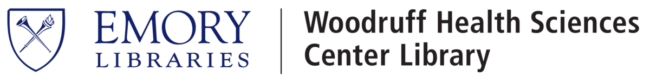In an effort to meet the research needs of Emory students, faculty, and staff, SPSS is now available for download on personal computers through Emory’s Software Express website: https://software.emory.edu/swe/
Both SPSS 25 and 26 for Win and Mac can be downloaded from the Software Express website. Click on the Software Express link and then sign-in with an University Net ID and Password. Product keys to authenticate an installation are posted to the right of each download package. During installation, when prompted by the Install Wizard for a license type, the end user should choose “Authorized User.” While the majority of Win users will need the 64-bit installer, 32-bit is also available for both SPSS 25 and 26.
All Emory SPSS licenses will expire on July 30. Please direct any questions related to download to Emory IT. A full list of software available for remote download can be found at: https://it.emory.edu/studentdigitallife/support/student-technology-support/remote_software.html