This release introduces new file link preview behaviors (inline preview by default, a download icon, an overlay display option). Teachers can reassign submissions. Students can submit webcam images.
rich content editor
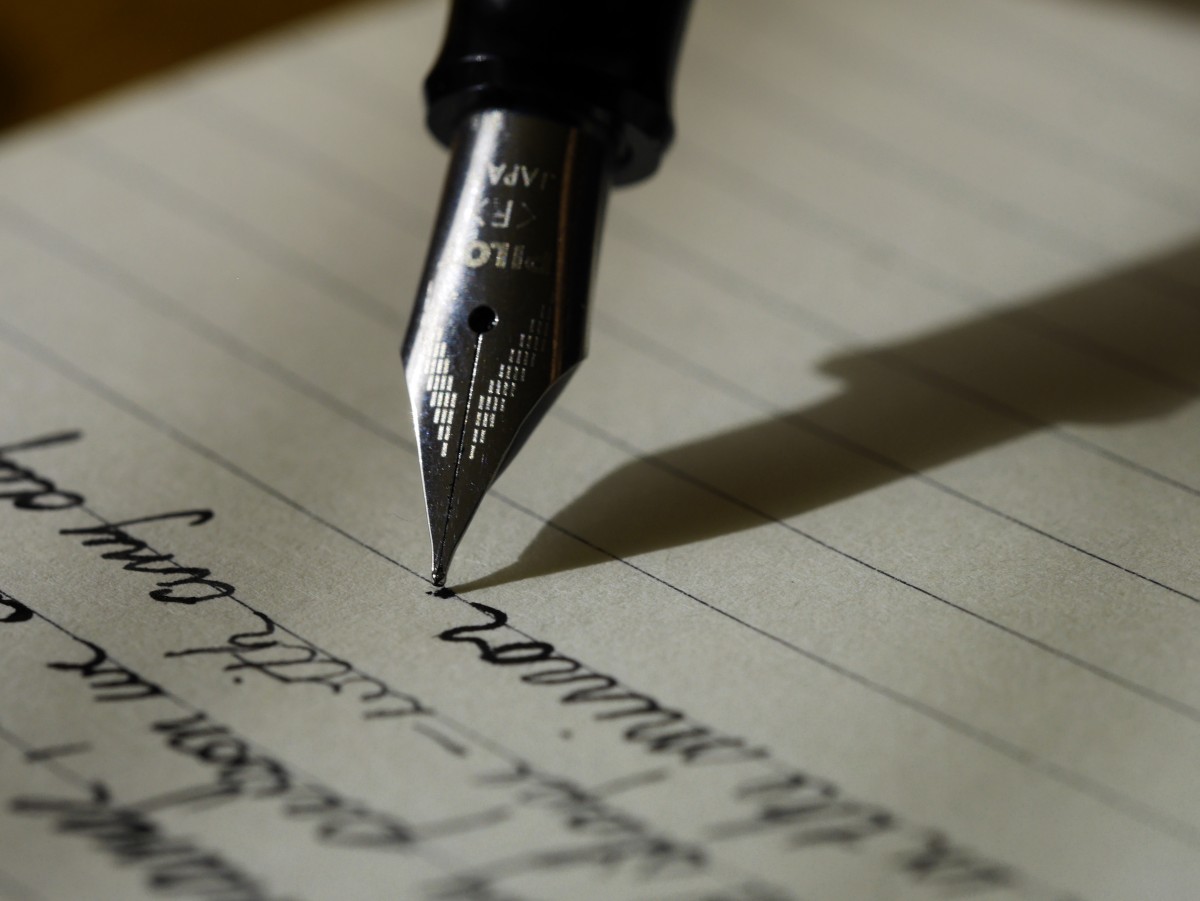
Canvas Release Highlights for February 2021
Student View buttons are labeled with words. File links get download icons. The HTML editor displays pretty code. Canvas renders delimited LaTeX equations. Teachers may enter override grades using CSV.
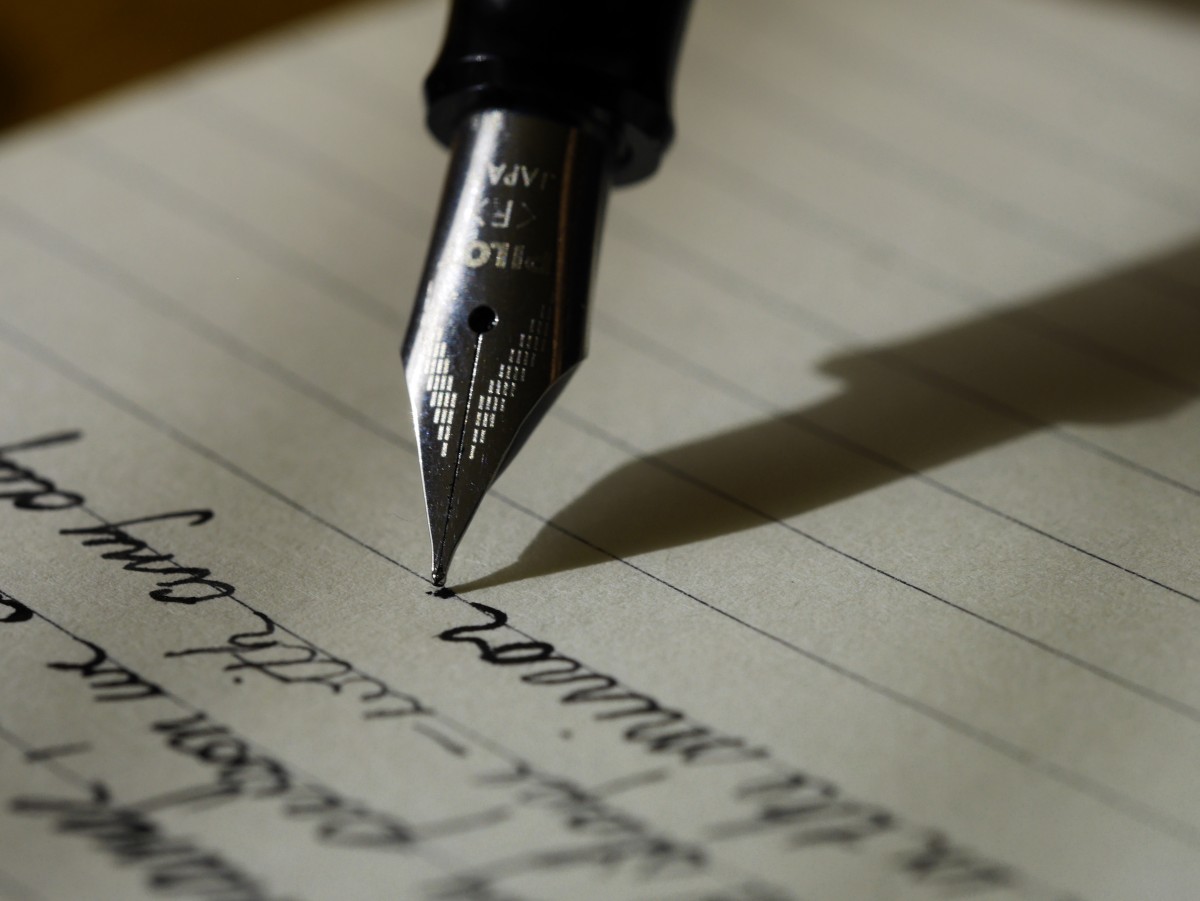
Canvas Release Highlights for January 2021
The New RCE replaces the classic RCE in all courses. Notifications types that do not come via mobile app push are grayed out. Canvas releases arrive the third Saturday of each month.
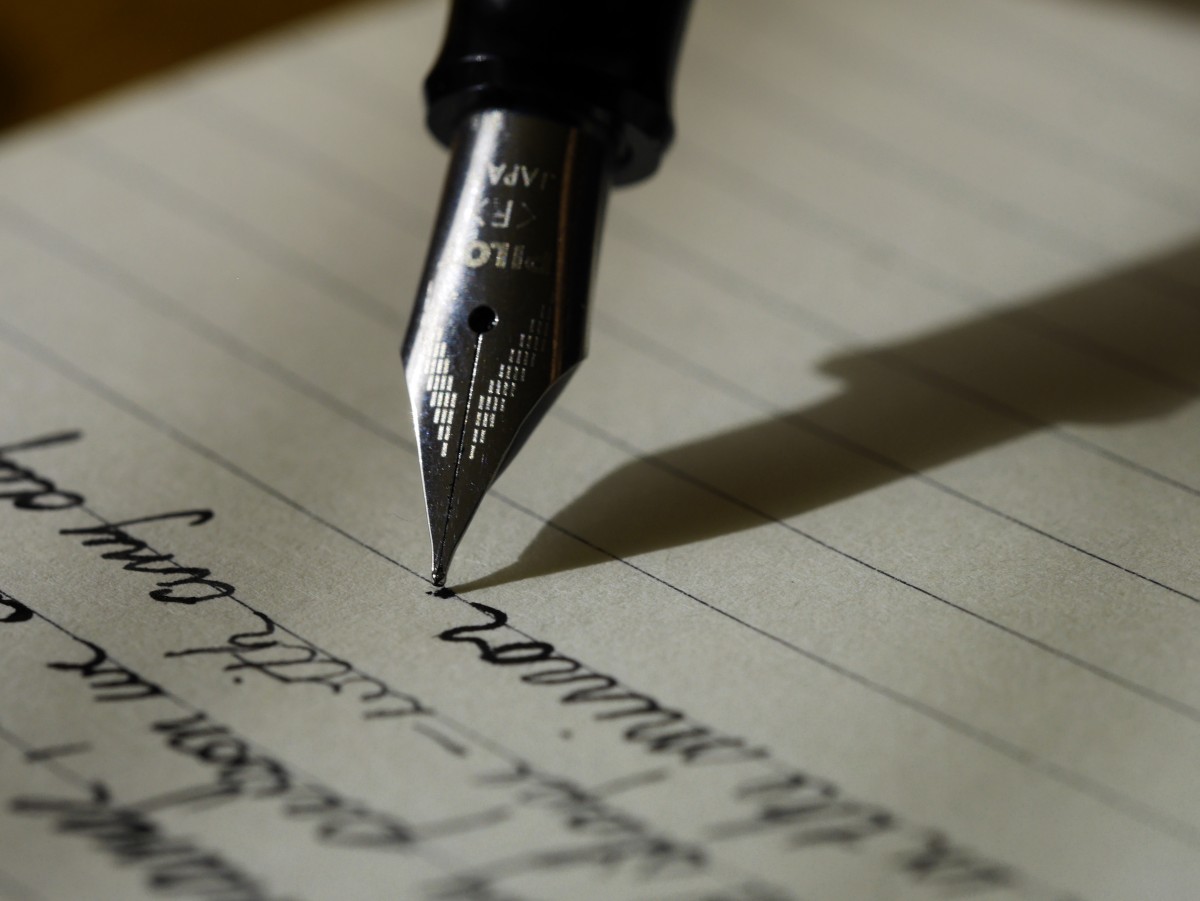
Canvas Release Highlights for December 2020
Teachers see a new Student View button on most pages. Teachers can search for content when inserting course links. New file links direct users to preview pages instead of starting downloads.
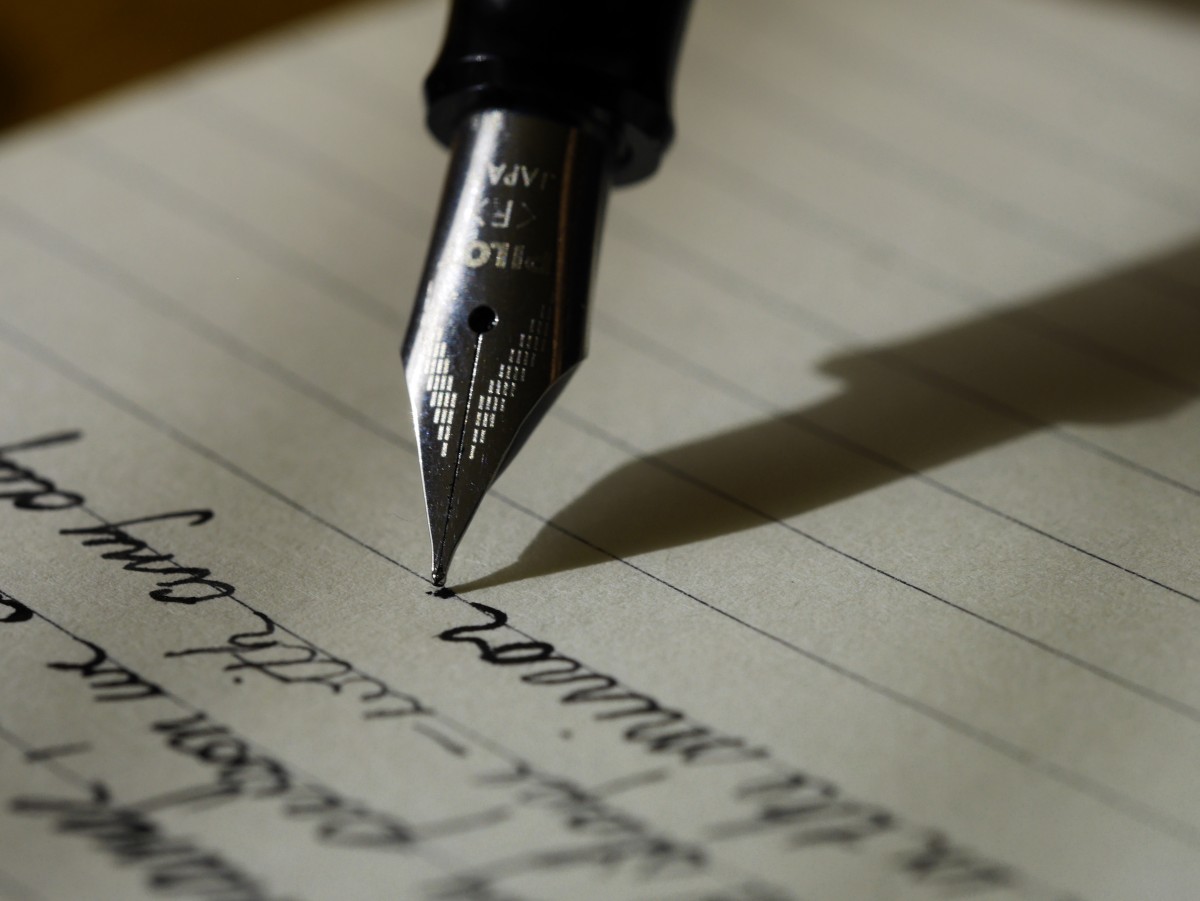
Canvas Highlights for November 18 and 21, 2020
New features are coming to the New RCE (Rich Content Editor): the sidebar stays open and has a search bar for existing course files.
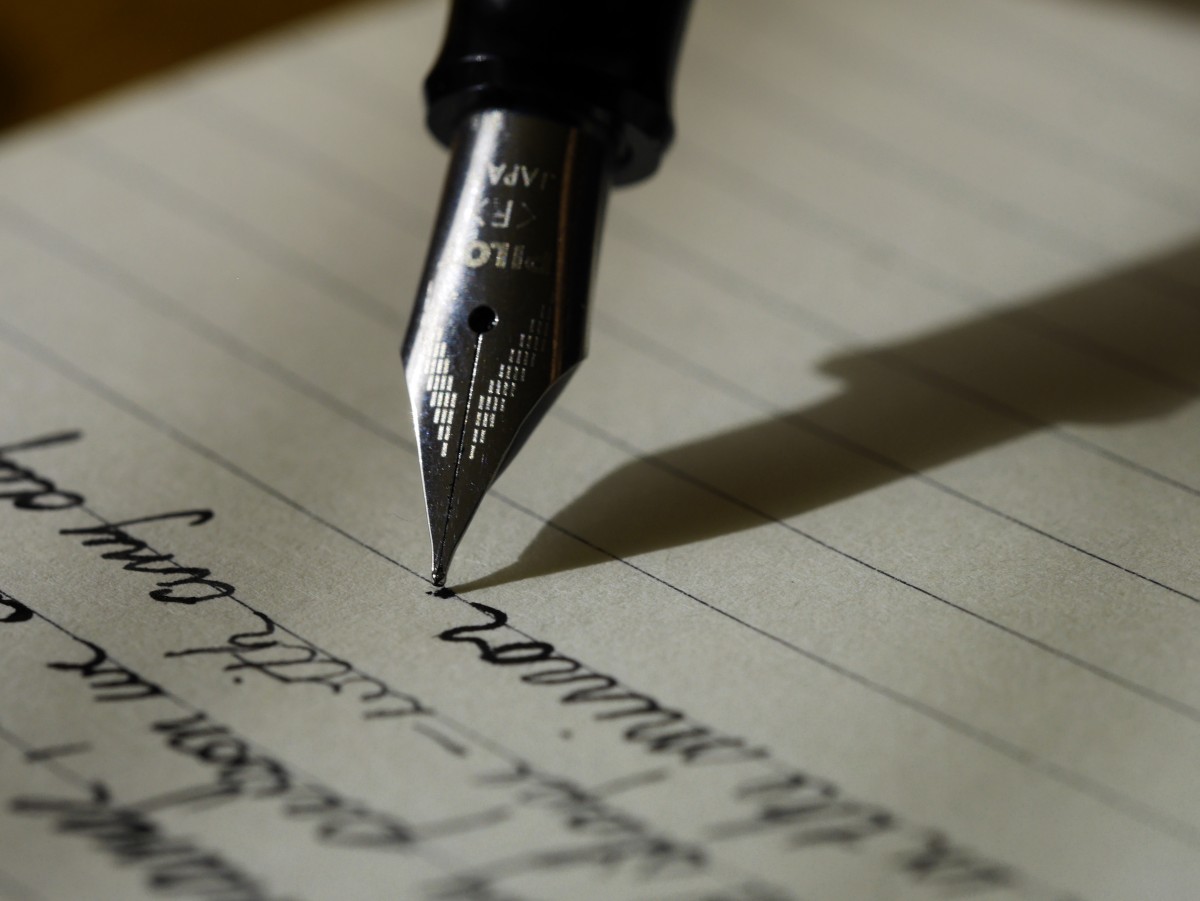
Canvas Deploy Highlights for October 21, 2020
Teachers can create groups by importing a CSV file. Teachers and students can open the New Rich Content Editor to the full size of their browser window; they can also insert embed code more easily.
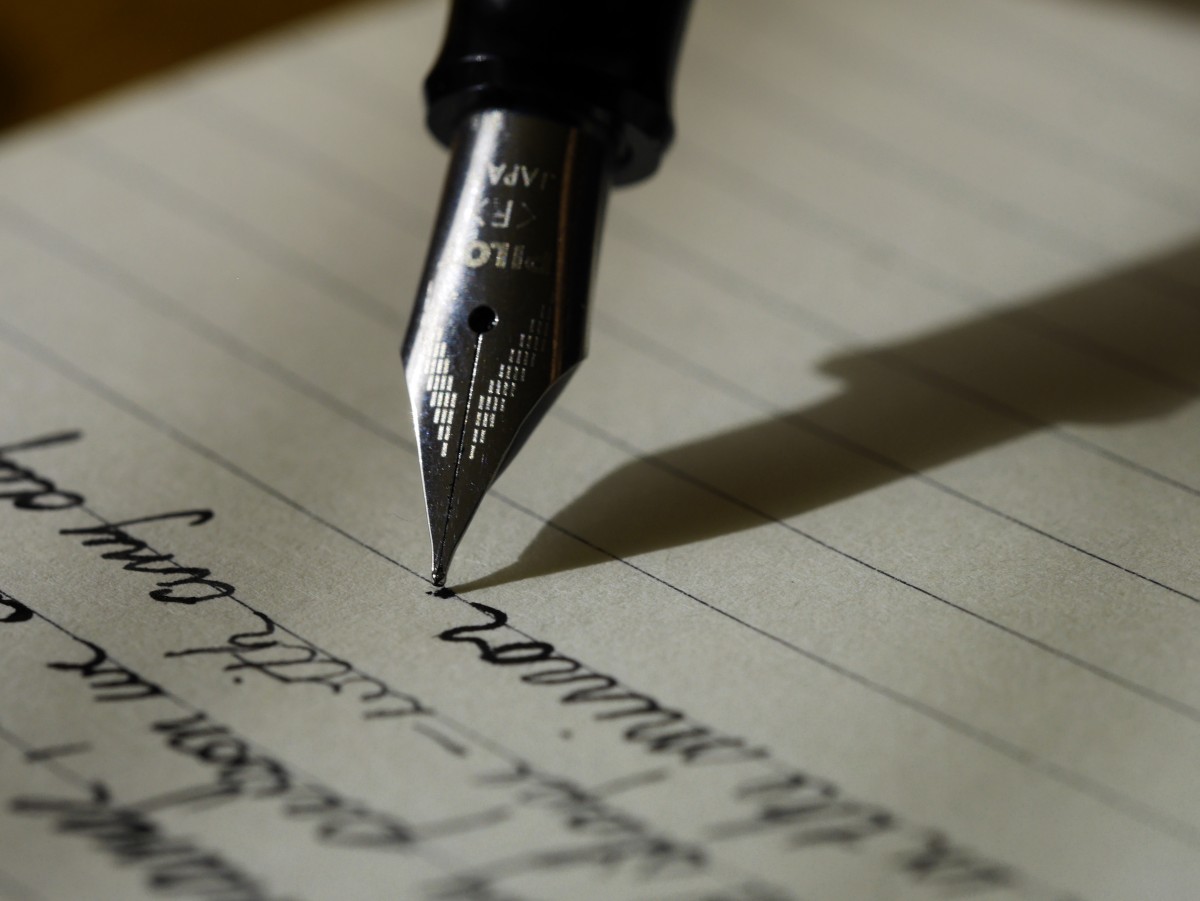
Canvas Release Highlights for October 17, 2020
All users can access a new History menu, an updated global Notification preferences page, and manipulate math equations more easily. Canvas releases arrive the third Saturday of each month.
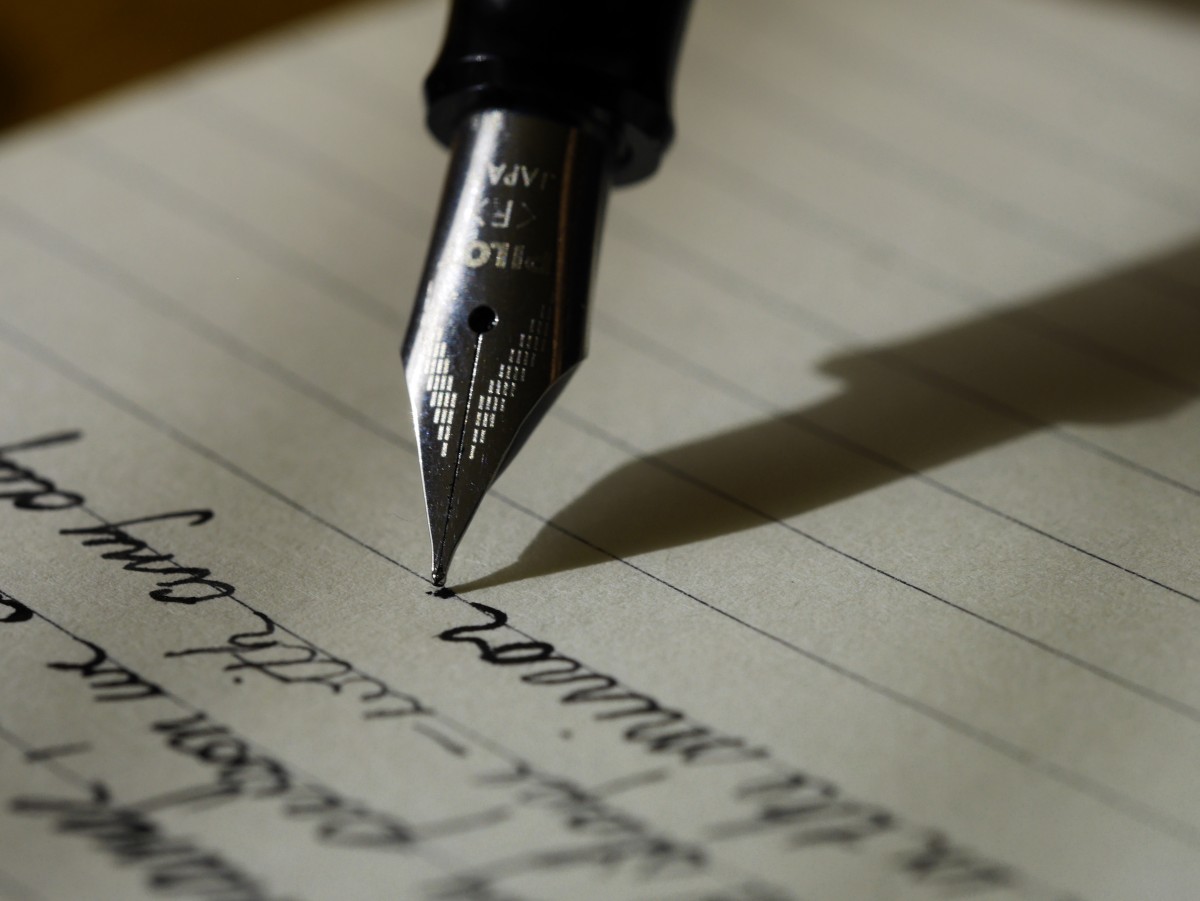
Canvas Deploy Highlights for August 26, 2020
The New RCE toolbar has a Studio button and shows recently used tools under the Apps button. Teachers can share modules directly. The New RCE no longer sets inline YouTube playback automatically.

Transition to Canvas’s New RCE
Instructure is transitioning to the New RCE, Canvas’s new editing interface. The New RCE is now our default editor in official courses and sandbox courses. Read more for background, guides, and key changes.
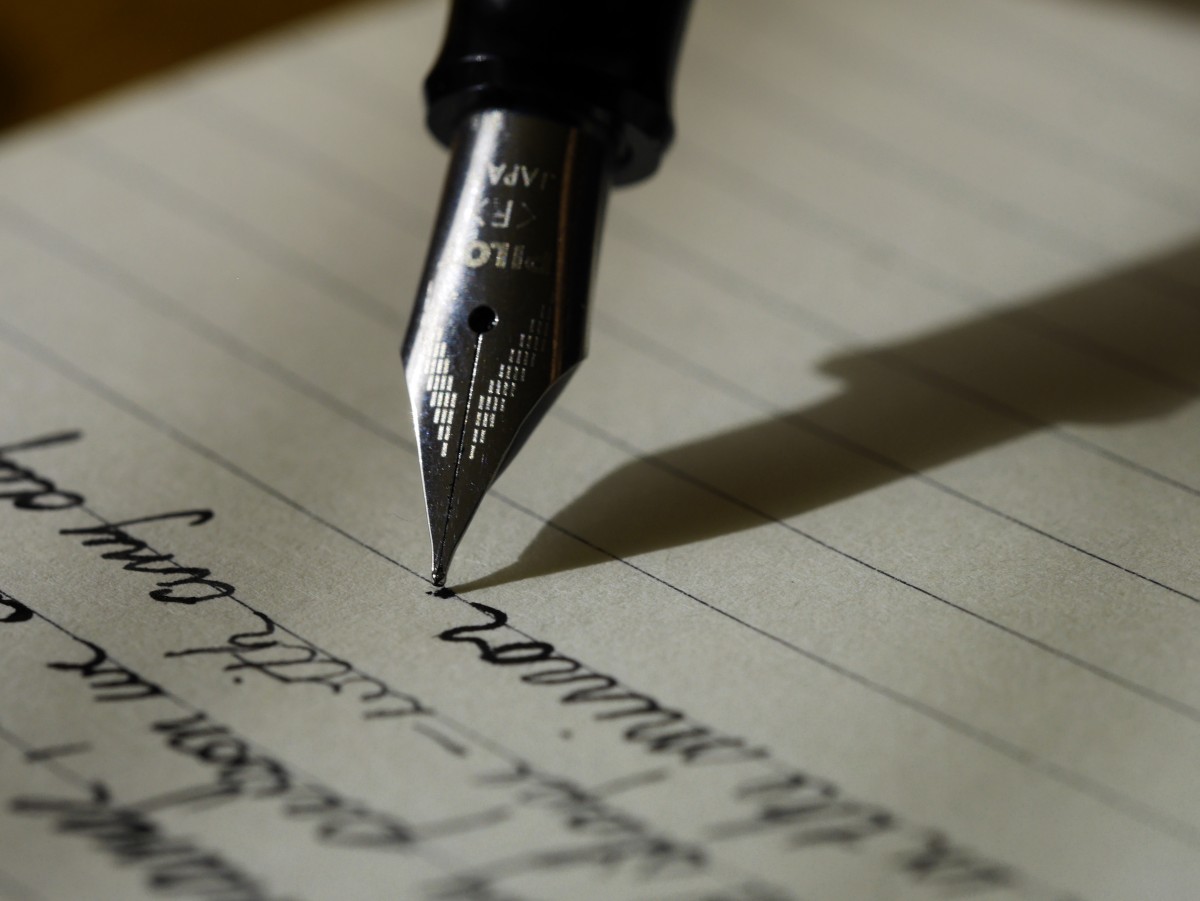
Canvas Release May 16, 2020 + New RCE is Here
The New Rich Content Editor (New RCE) feature is active in Summer 2020 and Fall 2020 courses and replaces the classic editor on July 18. Teachers can now publish courses from the dashboard.
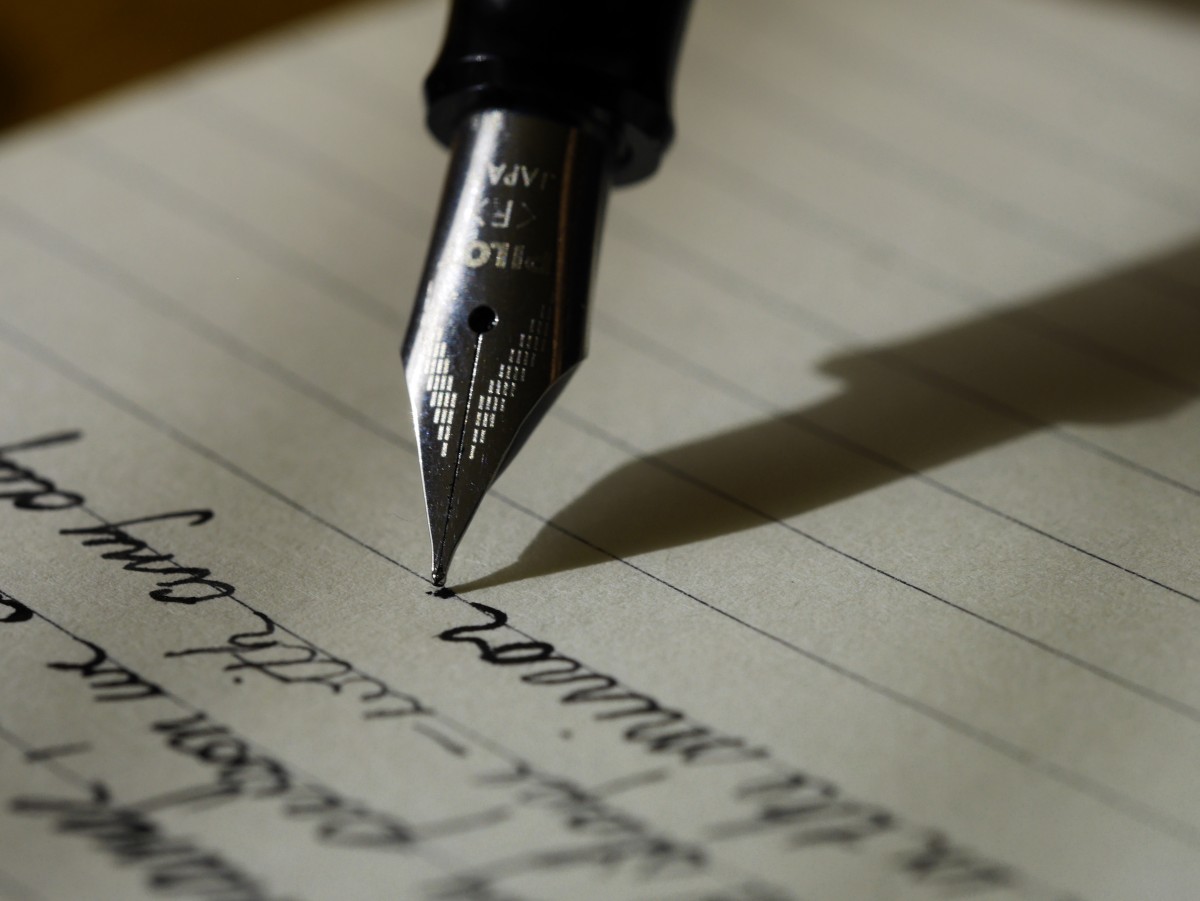
Canvas Release Highlights for March 21, 2020
Teachers see new originality score icons and have the option to hide the syllabus course summary. The new rich content editor autosaves content for one hour. Canvas releases arrive the third Saturday of each month.
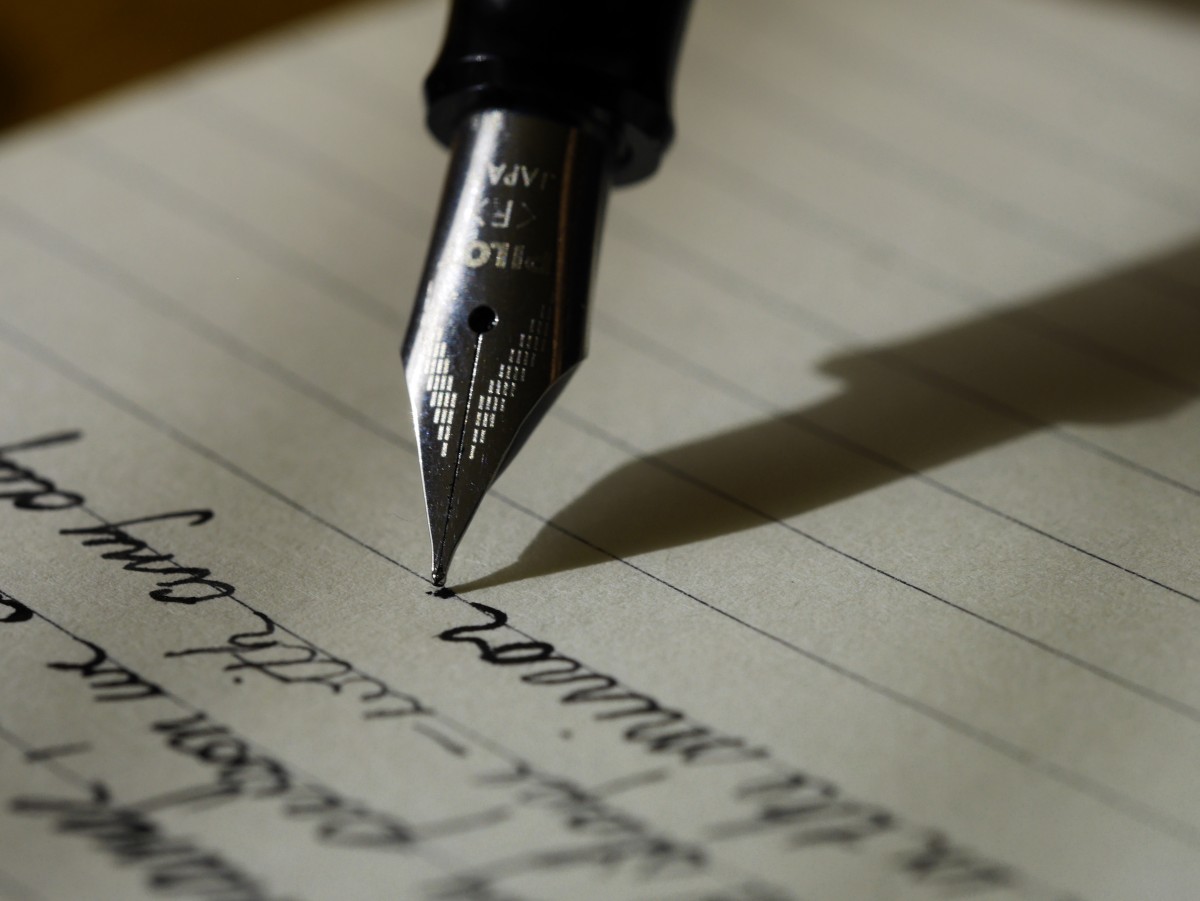
Canvas Release Highlights for October 19, 2019
Course menu links styles updated for clarity and accessibility. New Gradebook labels updated. New content editor feature option available. Canvas releases arrive the third Saturday of each month.