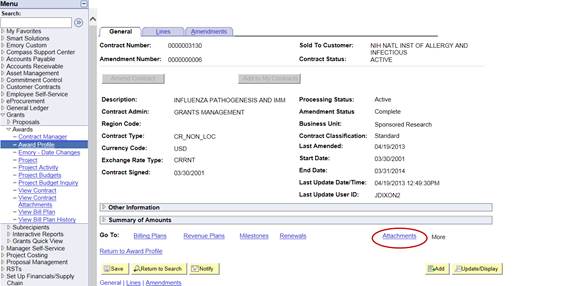To access attachments in Compass, navigate to the following page: Grants>Awards>Award Profile>View Contract Link>Attachments Link
Here you have the ability to add and view attachments ONLY. If you wish to delete attachments, please contact your OGCA representative as our office continues in the good practice of keeping the integrity of information entered into the system.