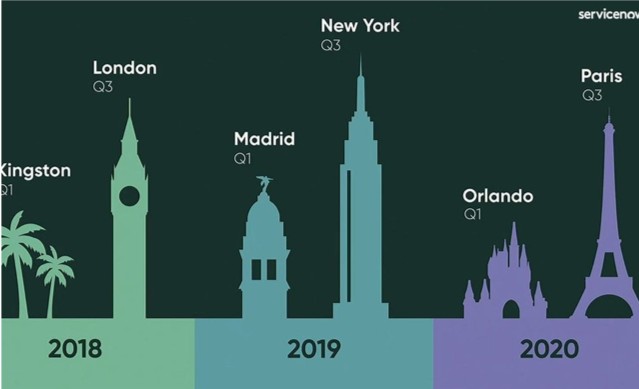“If I can make it there…” – Frank Sinatra
“If I can make it there…” – Frank Sinatra
On Friday, December 6, ServiceNow will be upgraded to the latest release, named New York. ServiceNow releases are named after cities from around the globe. Our current version is London, and we will be skipping over the M release (Madrid) in order to move to the most current version supported by ServiceNow. In the last few years, ServiceNow has moved to an accelerated release cycle that features two major releases every year, and SN currently requires customers to be within two versions of the latest release to remain in good standing for support.
What to expect during the upgrade
Shiny new features? Absolutely none!
While there are plenty of new things in New York, we make it a practice to only focus on ensuring existing functionality during an upgrade in order to limit complexity. Post-upgrade, we will assess and prioritize new modules and enhancements based upon customer interest and institutional goals. Already on the list is the Walk-up Center module (to assist with queue management for groups that utilize face-to-face, on-demand support for customers).
Friday, December 6
At 10:00 PM, ServiceNow will be made unavailable to customers by redirecting the logon screen to a maintenance message.
During this time, the After-Hours Service Desk and NOC will not be able to open new or update existing tickets and will need to rely upon established processes for logging tickets during a ServiceNow outage.
We anticipate the ServiceNow will be available again by Saturday morning but have scheduled the change to take place through 6:00 PM on Saturday, December 7, in case of unexpected difficulties, or conditions not encountered during upgrade testing and planning.
Saturday, December 7
Upon successful completion of the upgrade and functional testing, we will send out a notice to the Service Desk and NOC to resume normal operations for ticket logging and monitoring.
Monday, December 9
If you encounter any issues with ServiceNow post-upgrade, please contact the University Service Desk and ask for a ticket to be opened for the ITSMO team.
Remember that N-2 upgrade cycle? Well, after New York, ServiceNow is changing the upgrade paradigm to N-1, meaning that we will be performing two upgrades per year. Based on normal release cycles, we anticipate that Orlando will be made available to customers in May 2020. Figures, like typical New Yorkers, packing up the car and moving to Florida…
Wait, but what about?
- Q: What about tickets created by email?
- A: Inbound emails will queue while ServiceNow is unavailable and will process when the upgrade is complete.
- Q: What about Scheduled Reports?
- A: Scheduled reports will not run if normally scheduled between 9:00PM and midnight on Friday.
- Q: What if I need to report an issue or check on the status of a ticket?
- A: The NOC and after-hours Service Desk will not be able to log or update tickets during the upgrade, and will need to follow the defined manual
- process used during a ServiceNow outage.
- Q: What happens to other scheduled jobs, such as ESD user updates, etc.?
- A: Updates from integrations between external systems and ServiceNow will not run during the upgrade.
- Q: What about on-call paging and event-based ticket generation from other monitoring platforms?
- A: On-call paging and event-based ticket generation will not be available. The NOC should leverage other monitoring tools and escalate to on-call groups directly for the duration of the upgrade. The NOC and University Service Desk will be provided with a list of the On-Demand contact information currently logged in ServiceNow prior to the upgrade.
Other questions? Please contact ITSMO by emailing ITSMO [at] LISTSERV [dot] CC [dot] EMORY [dot] EDU.