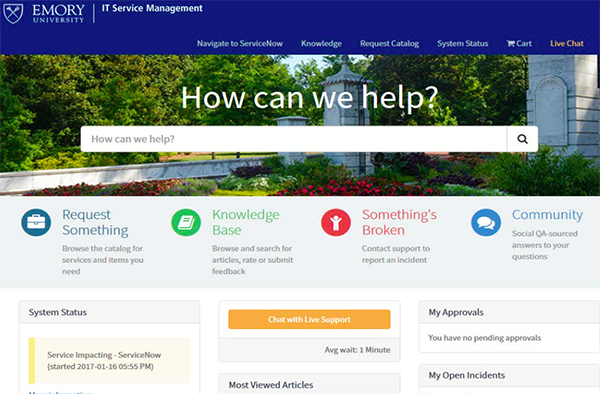 The IT Service Management Office (ITSMO) is using Google Analytics to track customer ServiceNow Service Portal usage, and they like the results so far.
The IT Service Management Office (ITSMO) is using Google Analytics to track customer ServiceNow Service Portal usage, and they like the results so far.
To improve the customer’s experience of using ServiceNow (SN), the ITSMO team added direct links to the automated emails that go out to users who use the system. In the past, these emails merely contained the ticket number, requiring the user to navigate to the portal and then to their tickets. Starting last April, the ticket number is a weblink that takes users directly to their actual tickets.
The idea here is that users will be able to access the SN Service Portal at any time from their notifications to check the current status of their tickets, plus make their own updates, rather than going through the more time-consuming process of calling the University Service Desk for status.
“In order to make this new focus work, we had a training campaign to teach all of our support providers to make sure they update their public notes as they work the incident so that users can see the most recent updates,” said Rose Harris, IT service manager.
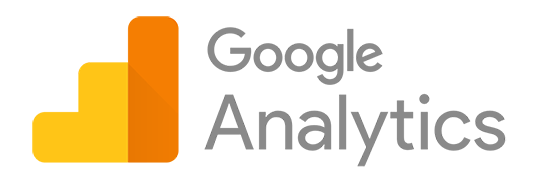 Knowing that this change was on the horizon, ITSMO installed Google Analytics for SN back in February and have been capturing the data ever since.
Knowing that this change was on the horizon, ITSMO installed Google Analytics for SN back in February and have been capturing the data ever since.
“We wanted to measure the impact of implementing direct links and the analytics show that the impact has been positive,” said Rose.
 The line graph of customer usage of the SN website shows a fairly steady increase beginning in April, when they installed the new capability, to present day where the site is drawing almost double the number of users per day and, more importantly, twice the number of news users visiting the portal.
The line graph of customer usage of the SN website shows a fairly steady increase beginning in April, when they installed the new capability, to present day where the site is drawing almost double the number of users per day and, more importantly, twice the number of news users visiting the portal.
The added benefit of the link is that it helps market the service portal to end users who might not otherwise know that they can check their Incident tickets this way.
While visiting the 24/7 Service Portal, the user can also:
- Submit a new request for service or repair
- Initiate many commonly-requested tasks
- Order software, devices, or other items
- Search the ServiceNow Knowledgebase for articles and self-help resources
- Chat with a University Service Desk Analyst between 9:00 AM and 5:00 PM Monday through Friday
Click here to review a full list of portal functions users can enjoy while visiting the Service Portal.
Another element of increased customer focus was the creation of a webpage that details the new upgrades in SN. Collaborating with Norman Hulme (CCR) on the design, the team developed a suite of written, graphic, and video instructions that can be found at smcc.emory.edu.
“While our overall call volumes appear to be steady, we are definitely noticing that more users are utilizing their self-service options,” said Gayle Godbee, University Service Desk analyst. “Increased use of the new Live Chat function has also helped.”
If you are interested in using Google Analytics for your own site, open a SN ticket with Identity Management (IdM). You will need to visit Goggle’s analytics documentation for instruction on how to use the dashboard that IdM can give you access to use.
