 Emory has a robust and detailed process for dealing with faulty or misbehaving IT services through the creation and management of incidents in ServiceNow. Incidents are classified by the impact to the customer through the priority assigned to the incident. The higher the priority level, the greater the impact. P1 and P2 incidents, also known as Major Incidents, cause significant disruption to the institution and its customers. Crisis Management is an extension of the Major Incident process for those incidents with the greatest impact, affecting services that have been designated as business critical.
Emory has a robust and detailed process for dealing with faulty or misbehaving IT services through the creation and management of incidents in ServiceNow. Incidents are classified by the impact to the customer through the priority assigned to the incident. The higher the priority level, the greater the impact. P1 and P2 incidents, also known as Major Incidents, cause significant disruption to the institution and its customers. Crisis Management is an extension of the Major Incident process for those incidents with the greatest impact, affecting services that have been designated as business critical.
The intent of the crisis management process is to provide facilitation for technical teams who are working on resolving a Priority 1 Incident, and to provide a clear communication channel to the community during these situations.
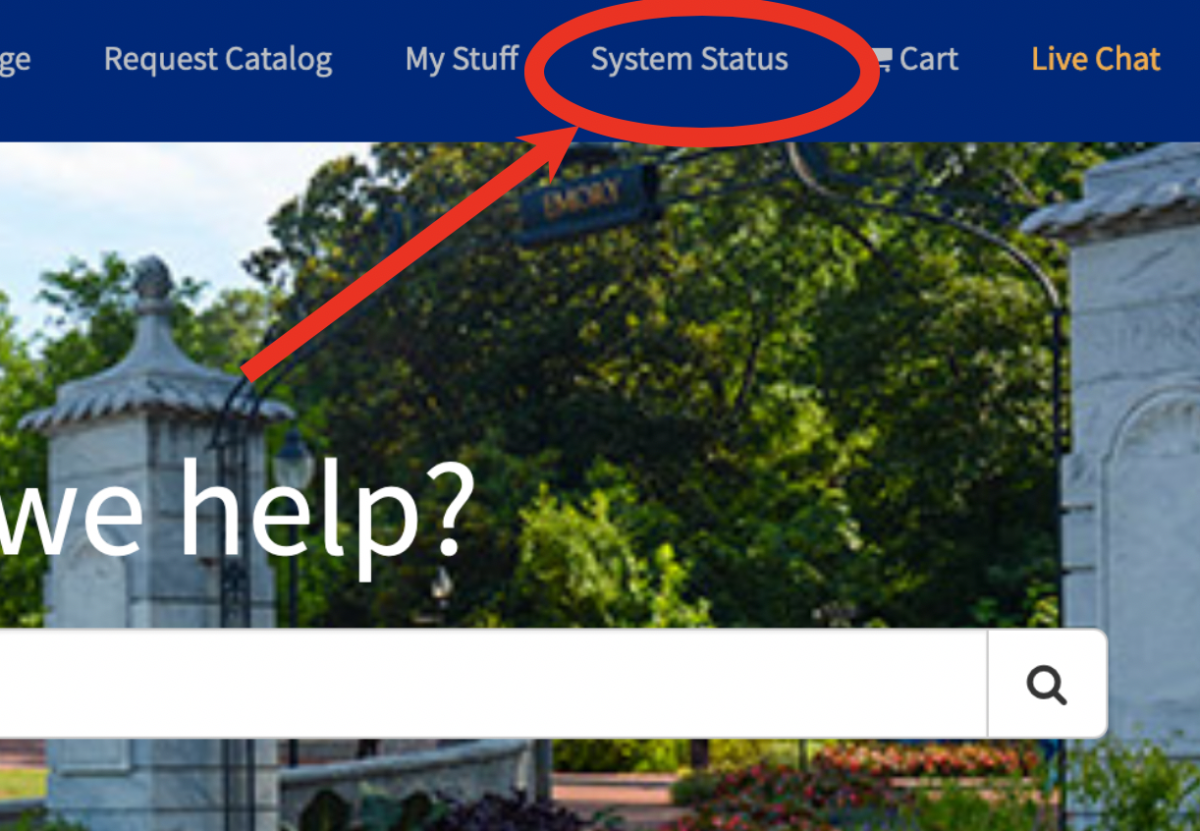 What should you do during a crisis?
What should you do during a crisis?
Step 1: Visit the ServiceNow System Status page
The ServiceNow portal at https://help.emory.edu is a great location for all information related to the services that LITS provides to Emory. On the main menu bar of the portal is a link for the System Status page. The system status link will take you to a current dashboard of all of our business-critical services, and show you important information about any current outages or degradation of services.
If you suspect there is an impacted service, check the system status page first, and if you don’t see anything relevant to what you are experiencing, please feel free to open a ticket through the portal or by calling the University Service Desk.
Step 2: Subscribe to email alerts – Be proactive, don’t wait, do it today!
If being in the know about the status of services is critical to you and your customers, the most important thing you can do is subscribe to notifications for these services. Email alerts for Business Critical Services are how you can immediately find out when there’s an issue going on, and receive details on what that issue is. You do not have to subscribe alerts for all services, just to the business services you care about. This Knowledge Article provides detailed information on how to manage subscriptions for service notifications.
Step 3: Monitor your notification during a crisis
When the crisis protocol is invoked during a Major Incident, the System Status page is updated every 30 minutes with the newest information and estimated return of service functionality. The same notification is sent via email to anyone subscribed to the associated business service, as described above.
Subscribing to service notifications and monitoring the ServiceNow System Status page are the best ways to be in the loop when bad things happen. Subscribe today, and know what to do before the next crisis hits!
Other ITSMO news
 ITSMO is in the midst of a ServiceNow upgrade moving from the New York version to Orlando (isn’t that just typical, New Yorkers going to Florida!), and there are a few important dates that LITS teams should be aware of. There will be a development freeze starting the week of June 24 that will halt new functionality from being introduced until the upgrade is complete. User Acceptance Testing is scheduled to start July 9, and we will be soliciting participation from a number of folks to ensure a smooth transition. The upgrade go-live will take place over the weekend of July 31 into August 1. There will be a small window of disruption in the overnight hours of July 31, for which we will communicate further details as the upgrade approaches.
ITSMO is in the midst of a ServiceNow upgrade moving from the New York version to Orlando (isn’t that just typical, New Yorkers going to Florida!), and there are a few important dates that LITS teams should be aware of. There will be a development freeze starting the week of June 24 that will halt new functionality from being introduced until the upgrade is complete. User Acceptance Testing is scheduled to start July 9, and we will be soliciting participation from a number of folks to ensure a smooth transition. The upgrade go-live will take place over the weekend of July 31 into August 1. There will be a small window of disruption in the overnight hours of July 31, for which we will communicate further details as the upgrade approaches.
As part of the Problem process, After Action Reports (AAR) were moved into ServiceNow. At the request of service owners, we are implementing AAR Tasks to provide greater visibility for teams responsible for these reports. This functionality will be introduced in the next few weeks.
If you have any questions, just contact itsmo [at] emory [dot] edu.
