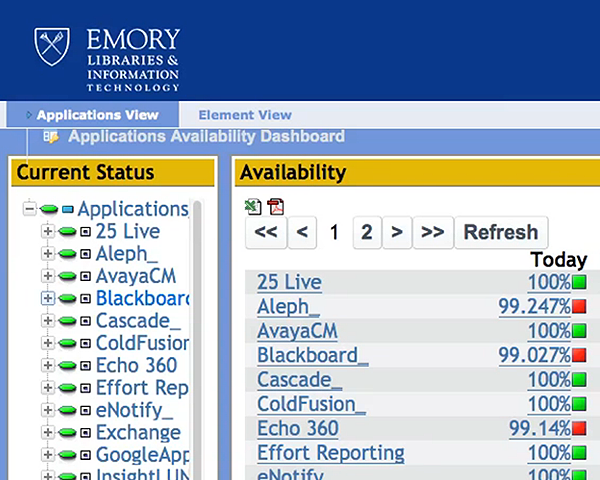The Monitoring Project, a major, two-year LITS effort to provide improved real-time application monitoring for Emory’s various applications and services, wrapped up in December of 2013. This past month, the Monitoring team reached a significant milestone by giving its first report on a full quarter of use at the IT Briefing. Steve Lee (UTS Enterprise Services) presented the live demo.
Steve outlined the project, discussed future milestones, and gave an interactive, real-time demonstration of the application.
Using “web checks” to record web transactions and simulate the user experience, the application provides status and availability statistics to a constantly monitored dashboard at http://availability.service.emory.edu. The application is integrated with ticketing and paging using ServiceNow and Amcom, respectively.
“This year will involve a lot of fine-tuning of applications and elements that were configured during the project as well as working with app owners and support teams to onboard additional elements, applications, and services,” says Amir Ali, Technical Operations Center (TOC) Manager.
The Monitoring Team administers the applications that provide the monitoring services which includes NetIQ AppManager, Operations Center, and SMARTS (the legacy application that does the network monitoring). The team is actually a part of the TOC. Along with Steve Lee, the Monitoring Team includes William Bryant, Tony Dawson and James Tanis (all of UTS Enterprise Services).
You can see the presentation and demo at the LITS Echo360 Playback service by clicking HERE. You will have to enter your Emory user ID and password to authenticate with the site. Steve’s presentation begins at 15:50.