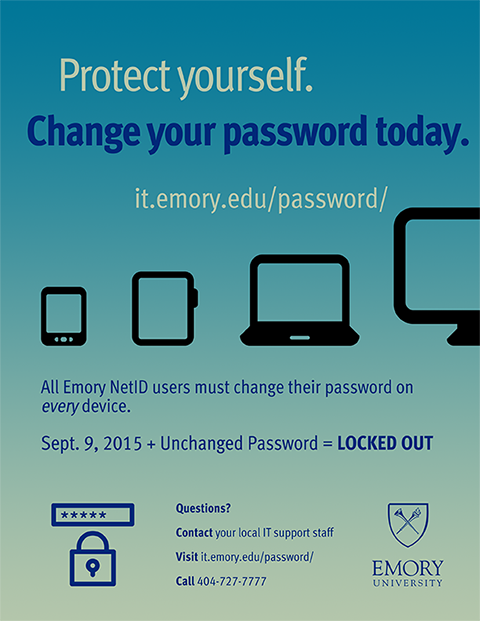 The identity management team launched MyNetID and MyPassword on Tuesday of this week, culminating a three-year effort to upgrade Emory’s identity and password management processes.
The identity management team launched MyNetID and MyPassword on Tuesday of this week, culminating a three-year effort to upgrade Emory’s identity and password management processes.
The purpose of this project is to improve Emory’s security posture as well as provide an easier, self-service process for updating user passwords.
“The dedication demonstrated from this team over the last three years has been uncommon and is appreciated,” said project manager Dana Kuebler.
“We are very excited to roll out this new service and look forward to many enhancements in the future,” added Anne Marie Alexander, manager of identity management.
MyNetID allows users to manage their overall network identity account while the MyPassword tool gives users a way to reset their own password and implement security questions.
“We have implemented a modernized identity management system, which includes self-service password features and other capabilities,” said Sriram Chari, director of middleware services. “The team has gone through a lot of trials and tribulations, and I have been fortunate to be a part of this effort. They have gone through a lot of long hours and I am proud of their effort to work together as a team and makes this possible.”
The project was a collaborative effort between identity management, the messaging team, and the IT security team. Other teams participated to make this project successful, including the PMO, the communications team, the middleware and web team, the systems team, the TOC and the Service Desk.
Now is a great time to change your password and try out the new user-friendly system. Remember, your account will be locked if you have not changed your password by September 9. Go now and use the new tool.
